So after being in a meeting all day discussing all the athletic competitions for the next academic year, I now have a three hour commute to get home. So I thought why not write a new blog post.
Now I am all about working smarter and working with google products to help my workflow to work more efficiently.
But I always get asked “how I use IPADS in PE and what apps do i use?”
For me there is not a right or wrong app to use, like I have said in my last post about the Drill, you use what is right for the situation and as long as it has a purpose.
I have recently been collaborating with Lynn Burrows (@Lovepeme) with a resource for introducing IPAD apps to PE teachers. I have to give her all the credit for this amazing bit of work, I have just been advising, and looking through the resource it has been a group effort from mainly a very active voxer group.
But here is some things I use or have used in the past, and in no specific order.
Link is to the app with a short description from the apple site and how I have used them in my practice.
Team Shake (http://goo.gl/tevNUp)
“Team Shake provides a technological and environmentally friendly way to choose teams for board games, sporting events, tournaments, school projects or anytime groups are required. The newest release brings many new features including full iPad support, balancing teams based on skill or gender, importing users from a file, enabling video”
Team Shake has to be one of my favourites. It is so quick and easy to make teams for any sport. What I do like is in the settings you can determine who can and cannot work together, and the strength of individuals, allowing for fairer competition.
Coaches Eye (http://goo.gl/hCqMA8)
“Coach’s Eye is the performance-enhancing video app for serious competitors. Evaluate performance on the field or on the go using powerful instant replay tools. Record amazing HD videos and instantly review them in slow motion. Create and share coaching videos that help you train smarter and see results faster.”
For video analysis there is two main options, Coaches eye or Ubersense for me, with Coaches Eye edging it for me. Both do similar jobs, but when hooked up to the Apple TV Coaches Eye seems to respond better, which helps when showing the performance of individuals.
Ubersense (http://goo.gl/ifHX0)
“Record. Analyze. Improve.
Athletes and coaches in over 40 sports use Ubersense to improve through slow motion video analysis. You too can use your iPhone, iTouch or iPad camera to record and breakdown your sporting technique to get instant slow motion”
Now from a financial point of view Ubersense wins, as it is free!! So when my students bring their own devices I get them to download Ubersense to allow them to do some video analysis. Gets the job done.
Bam Video Delay (http://goo.gl/psf82y)
Featured in the TOP 10 SPORTS apps in USA
First real video delay – continuously showing what just happened for quick visual feedback
Ideal for sport coaches, PE teachers, professional athletes and dancers … or if you just don’t want to look silly on the dance floor 🙂
This is a great app to turn your ipad into a video delay device. You can set up to two minutes as a delay, but this allows individuals to perform a skill, then watch it, without taking up any storage on your device.
Coach Note (http://goo.gl/uaCb6)
“Ranked #1 paid sports app in 36 nations.
Draw, plan and create sports plays and tactics!”
Now there is a free version for this app, but in my opinion the paid version is worth it just to allow you to use your own GYM or background. You could take a picture of your gym and then use it to help you explain an activity, see this video (http://goo.gl/uvbPcs). You could also use it is for assessment, see this great video of combining coach note with autocrat http://goo.gl/7QmpVP
Google Drive (http://goo.gl/YtkQff)
Get started with Google Drive for free and have all your files within reach from any smartphone, tablet, or computer. All your files in Drive – like your videos, photos, and documents – are backed up safely so you can’t lose them. Easily invite others to view, edit, or leave comments on any of your files or folders.
Being a GAFE school, this is an essential app! Having a Google account as an educator is essential!! 15GB storage for a regular account, and unlimited for GAFE accounts. Keeping all my work in the cloud means it doesn’t need to be on my computer taking up space, and I can access it anywhere.
Three Ring (http://goo.gl/Izixd)
“The easiest way to capture qualitative evidence of student learning. Three Ring for Districts allows teachers, students and administrators to document *anything*, organize it in seconds, and have it seamlessly available at school and at home, both in the app AND on the web”
For helping to build student portfolios this is a great tool. Any video/pictures/audio can be tagged to a student/class/sport, that evidence is then not stored to the ipad taking up space it is uploaded to the cloud. Then on the web you can bring up the evidence just by typing in the students name/class/sport or how ever you have it tagged. Quick and easy. I do believe there will be other options similar to this soon, but at the moment this seems to be the best option.
Class DoJo (http://goo.gl/g6B2vA)
“ClassDojo helps students develop the behaviors and character strengths they need for lifelong success.
Students: Log into your existing accounts, or just ask your teacher for your student account code! Enhance your class with some dojo!”
Now I know this is used all over the world to help control positive behaviour management, but I have seen it used in a different way. Instead of tracking behaviour it could be used as a tool for performance profiling. So if we use Badminton for example, the different behaviours could be the different shots, and then while observing you could click the different behaviours such as positive could be smash, drop shot and negative behaviours could be back hand serve. This would then give the individual a report that was similar to a pie chart/performance profile wheel that could be emailed or by using the student class dojo app appear on their screen for further analysis and discussion.
Too Noisey lite (http://goo.gl/qo96fs) 
Anyone who has attempted to keep the noise levels under control of a group of youngsters will appreciate this simple, fun and engaging app.
I use this from time to time with my younger grades to emphasise how loud they are being when we need ‘quiet time’. They really like to try and keep the face smiling rather than crying. Along with class dojo, the two work well with the younger students.
I-nigma (http://goo.gl/Ngepp)
“I-nigma turns your camera into a sophisticated barcode reader. Thanks to exceptionally quick and robust scanning, it is regularly ranked as top performer in this category.”
Now there is tons of QR readers out there, but for me this is the best. It is simple and takes you straight to the content.
Comic Life (http://goo.gl/WTGtE)
“The Most Powerful Photo Comic Creation App.
Everything you need at your fingertips: speech balloons, photo filters, comic lettering, templates, shapes, shadows and effects”
Now if you are an active member on twitter you will have seen people that have made these amazing posters/skill card to aid with learning. If you like to be creative this is a certain app download and the mac version is also very good.
Sprint Timer (http://goo.gl/lBn88K)
The most advanced sports timer in the AppStore!
Featured by Apple in the new TV-ad “Strength”.
No more trying to work out who came 1st 2nd 3rd etc this app does it all for you. You can be so specific there is no disagreements.
Living Lungs (http://goo.gl/3YHXdt) 
The Living Lung™ app is compatible with the iPad 2 or newer. Due to extremely high-resolution models and textures, this app is not compatible with the first generation iPads.
Virtual Heart (http://goo.gl/3veQ3d) 
Virtual Heart lets you explore multiple real-time views of the human heart, using the same highly realistic visual elements as the iconic Giant Heart at the Museum of Science and Industry, Chicago. This vibrant 13-foot-tall animated heart from MSI’s YOU! The Experience is now also available in convenient iPad size.
Anatomy 3D – Organs free (http://goo.gl/ndGHkY) 
Expand your knowledge of the organs with this robust application that combines 3D models, video, audio lectures, quizzes and text to create a rich learning experience.
Muscle & Bone anatomy (http://goo.gl/537rmD) 
An amazing reference for anyone interested in the human musculo-skeletal system. Featuring five different ways to learn about the body: The VIEWER, ACTIONS, 3-D MODELS, six types of QUIZZES, and MEDIA.
Imuscle 2 (http://goo.gl/XevXyv) 
iMUSCLE 2 IS A HIGHLY VISUAL, 3D-BASED, AWARD WINNING HEALTH AND FITNESS APP THAT HAS EVERYTHING YOU NEED TO PLAN AND TRACK YOUR FITNESS PROGRAM.
My Incredible Body – Guide to Learn About the Human Body for Children – Educational Science App with Anatomy for Kids (http://goo.gl/FngWBT)
Winner of a Parents’ Choice Silver Honor Award.
Wouldn’t it be mind-boggling to look inside the human body and see how the heart, lungs, muscles, and bones
All these Anatomy Apps certainly help to go into more depth in the classroom. Though they are all great on the ipad, if these are put on a projector or big screen then the impact is even greater.
Splashtop (http://goo.gl/hUNYru) 
Celebrating 18 Million Users, Limited Time Sales! (retail $19.99 USD)!!
“Both a breakthrough and a bargain.” – NY Times
“Splashtop — Meet the most popular app on iTunes.” – USA Today
“No iPad-armed road warrior should be without it.” – InformationWeekly
Now I have to thank @SchleiderJustin & @NicholasEndlich for introducing me to this. Basically it allows for your desktop to be on your ipad, and you can control your desktop from your Ipad. With us all being active in the gym sometimes it can be hard to be always near the desktop, so this is a great aid.
**** UK App of the Year 2014 ****
Make amazing videos! Super easy, really fast.
Make videos for social media to showcase what is going on in your classroom? Need to include picture? videos? or both? this is very simple and makes great videos quick ready for sharing, a must in my opinion.
Book Creator for Ipad (http://goo.gl/Rhrbxn)
The simple way to create your own beautiful iBooks, right on the iPad.
Read them in iBooks, send them to your friends, or submit them to the iBooks Store.
Ideal for children’s picture books, photo books, art books, cook books, manuals, textbooks, and the list goes on.
The possibilities for this app are endless! You could flip the classroom by making your own books, revision books, even get the students to make their own books to help make portfolios of their work. I love this app!
Easy Planner (http://goo.gl/V5OaPI)
Easy Planner is a powerful lesson planning tool for the modern day teacher. Designed to work on any device with an internet connection. Plan all of your classes with ease with an intuitive interface designed to make lesson planning quick and efficient.
A @mrrobbo creation, that I have been using for the last month or so. It is great as we team teach it allows us to collaborate on lessons from the desktop, then we can access all the information on any device.
Sign Now (http://goo.gl/rnAWFA) 
• Featured in WSJ, NPR, Forbes, ESPN, Techcrunch, Mashable, Lifehacker and more…
• Used by Deron Williams to sign his $98M NBA contract.
• The world’s premier business signing app, used by over 40% of the Fortune 1,000
How many pdfs do you get via email that need to be signed and sent back quickly? This opens up the pdf from an email and all can be sent back quickly. Great for any files from your admin team.
There is more out there, but this should be a good start for people.
So what apps do you use in your practice that could add to this list?
How do you implement them into your daily practice?
How do they benefit student learning for you?
How do they improve your practice as an educator?











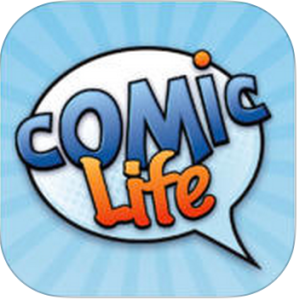





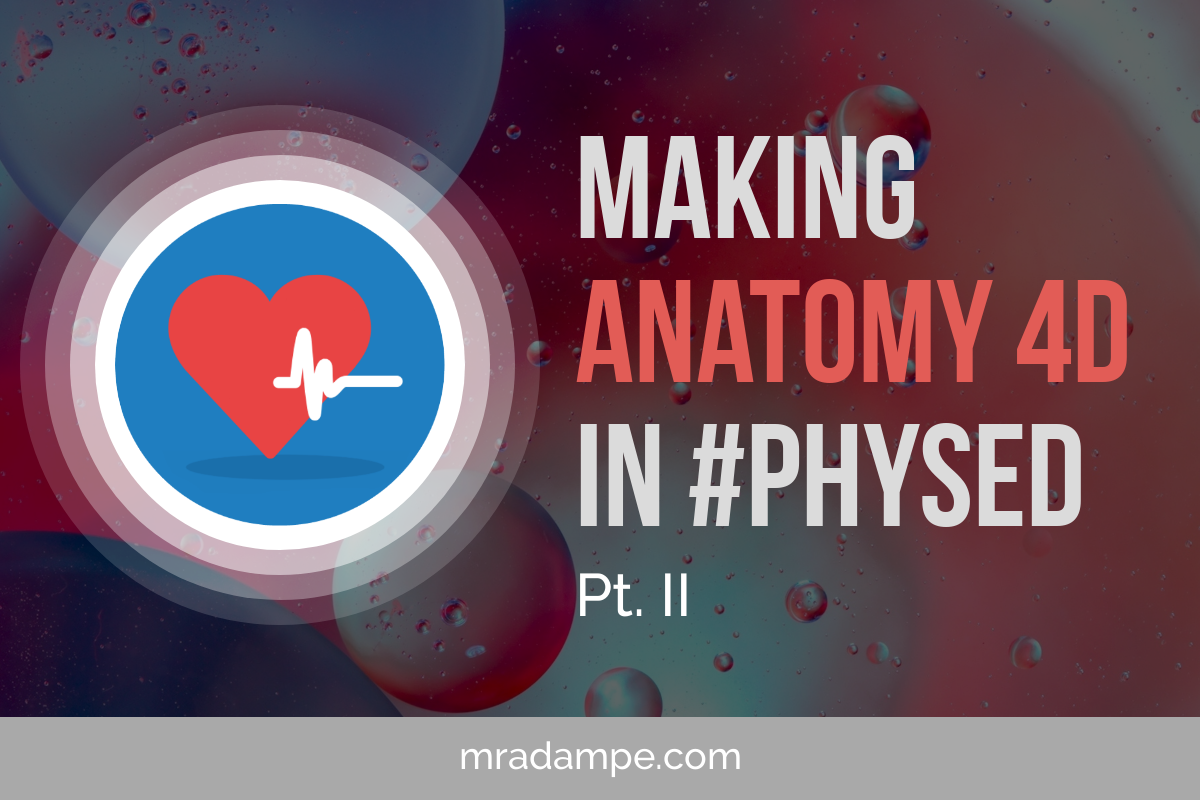




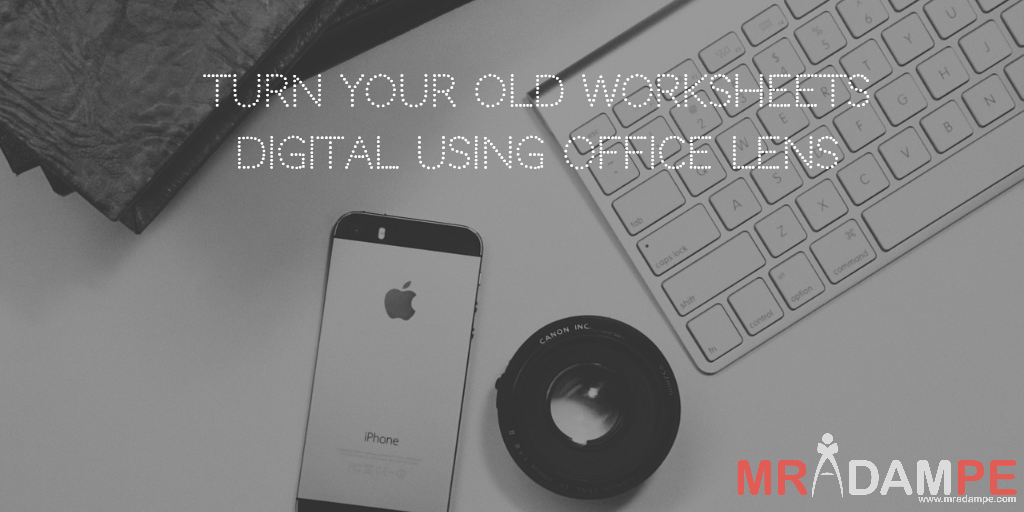


Great post 😉
Thanks, hopefully will be a good starting point for PE teachers
I use many of these apps, as well, but a few were new to me. I can’t wait to learn more about all of the anatomy apps. Also, although I have Coach Note, I don’t use it very often so I didn’t know I could take a picture of my own gym. That’s great! The app I use all the time? Team Shake! Love it. Thanks for the post. I’m forwarding it to some of my colleagues.
The anatomy ones are great. With so many out there it is nice sometimes for someone to summarise what they have on their iPad screen. Actually we could do something like this on the blog. Take a picture of their home screen on the iPad and describe how they use their favourite apps. Fancy being the first one ?
I’d be happy to! I’ll try to do it this week and send it to you.