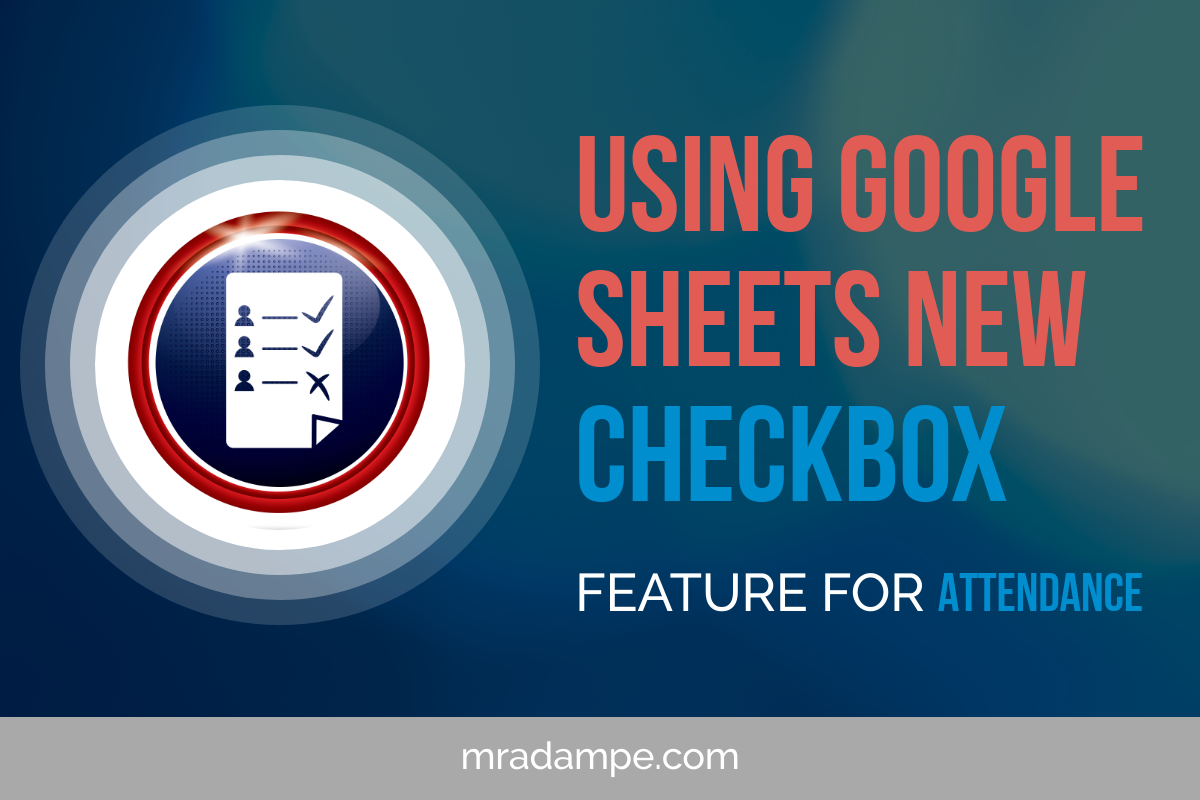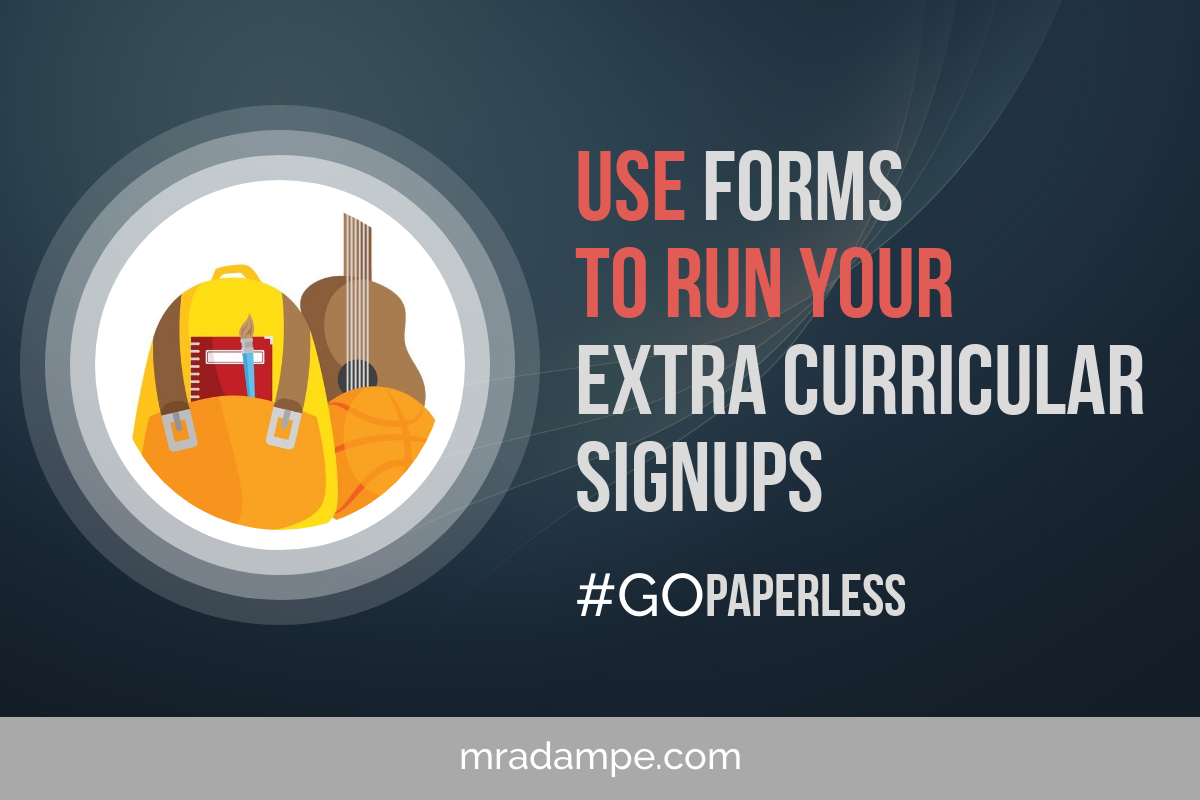As regular readers to the blog know, I am a huge fan of Google Forms. If I can use a form to help me reduce paper and 'work smarter, not harder' I will. One of the features I love, is being able to make quizzes that grade themselves and allows me to focus on what is important, teaching. In @chargedupedu, my Google Innovation project, I have put together the best ways a teacher can utilise Google Forms in the classroom, you can find out more information here about this exclusive site (CLICK HERE).
If I can use a Google Form to help me reduce paper and 'Work Smarter, Not Harder'... I will."
I have used Autocrat for many years, to make individualised reports for students from their Class Tracker to running all my certificates for a number of different sporting events at my school. One way that I found beneficial, was to create a Form as a quiz and once completed a certificate would be sent depending on the student's grade. As an alternative, a Google Form Add-On called Certify'em is now available, and what a great job it does to make this process easier.
Once you have installed the Add-On "Certify'em" (CLICK HERE FOR THE ADD-ON), you will notice the Google Form will automatically change to a Quiz like form.
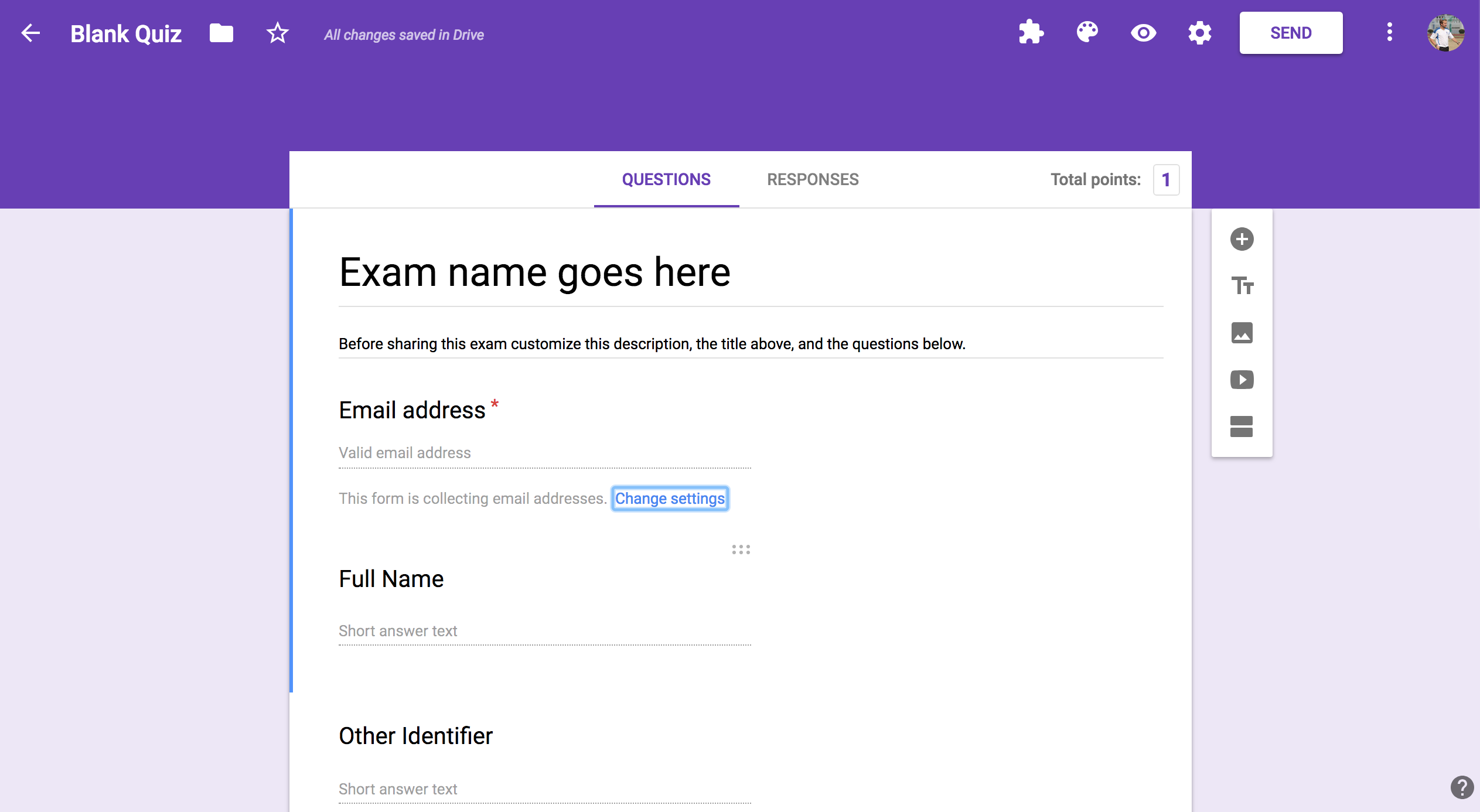
Once you have installed the add-on you can access it via the jigsaw piece. Click 'Certify'em' for your Google Form to be turned into a quiz.
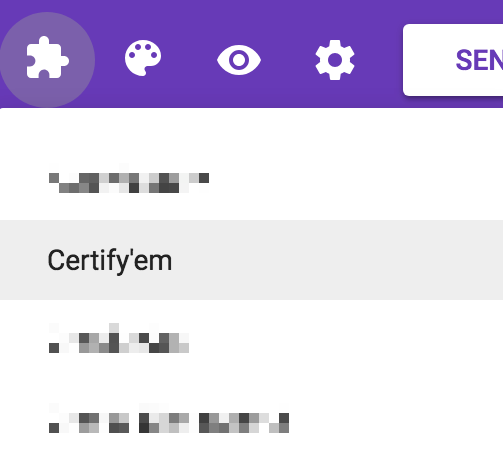
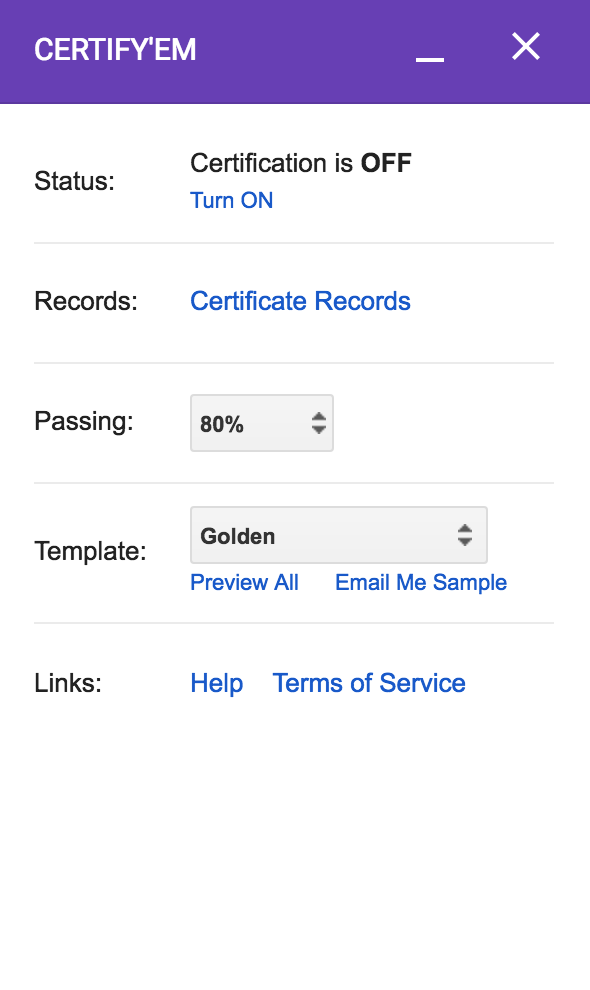
Once it has loaded up, you will be given the following options.
Firstly; turn on the certificate feature.
Decide on the pass rate.
Decide which template you wish to use. I would recommend clicking 'Preview All' to have a look at the different options.
That is everything now set up....Click preview and have a go at your quiz.
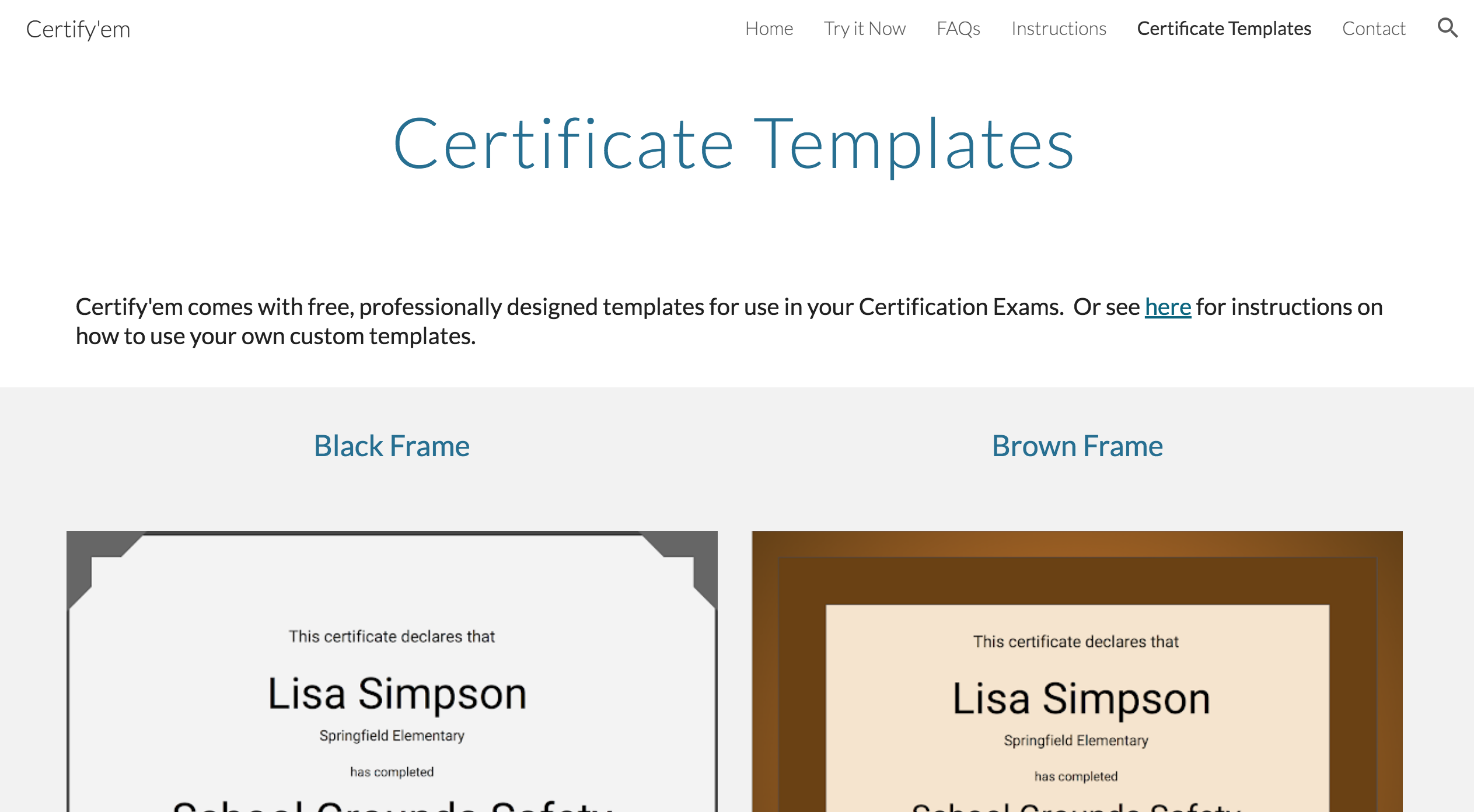
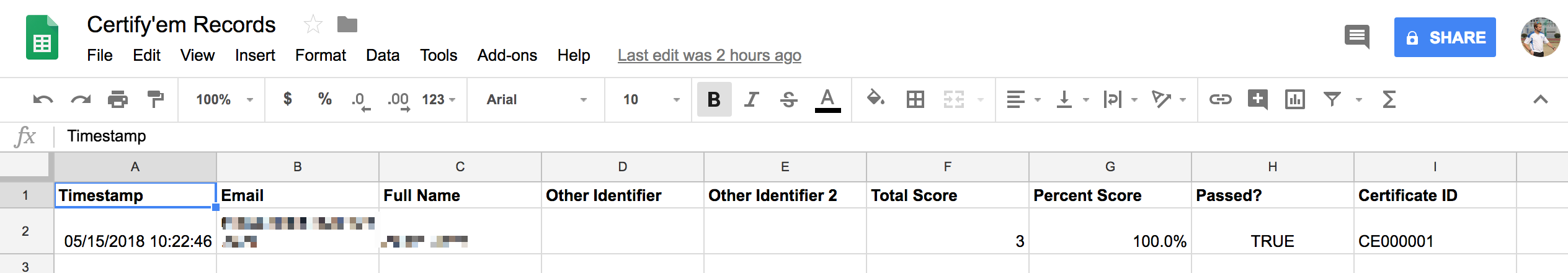
Once you have attempted your quiz, you can access the "certificate records" to see who has been sent a certificate and what grade they got.
Minutes after completing the quiz, I had an email with my certificate attached.
Real quick and easy to get set up.
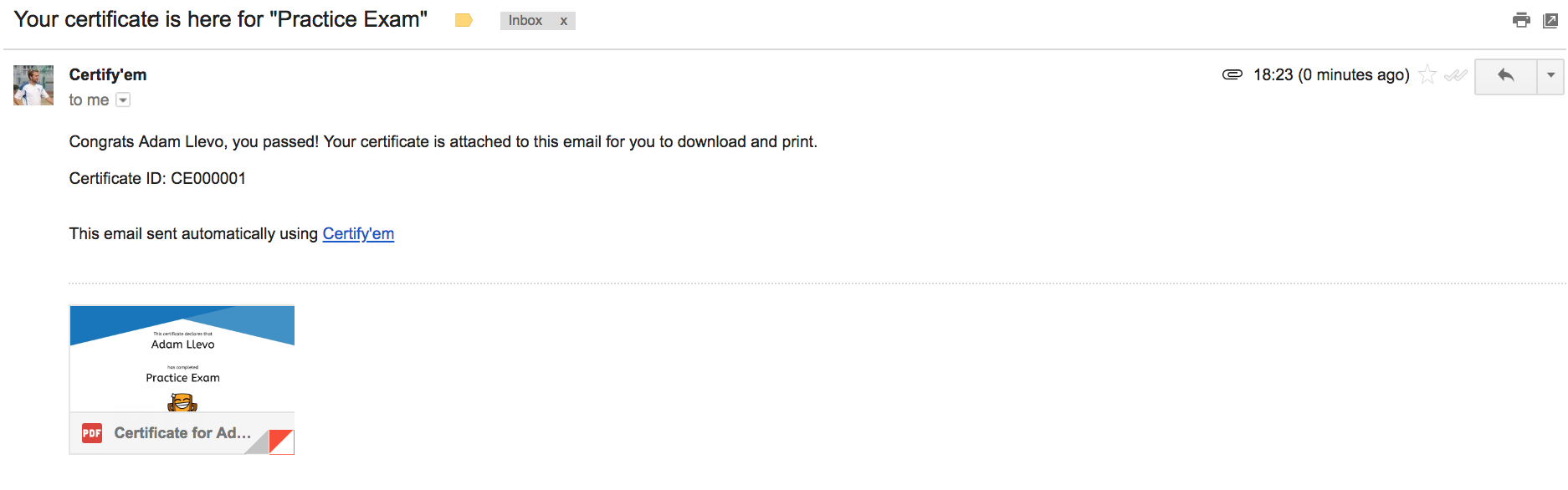
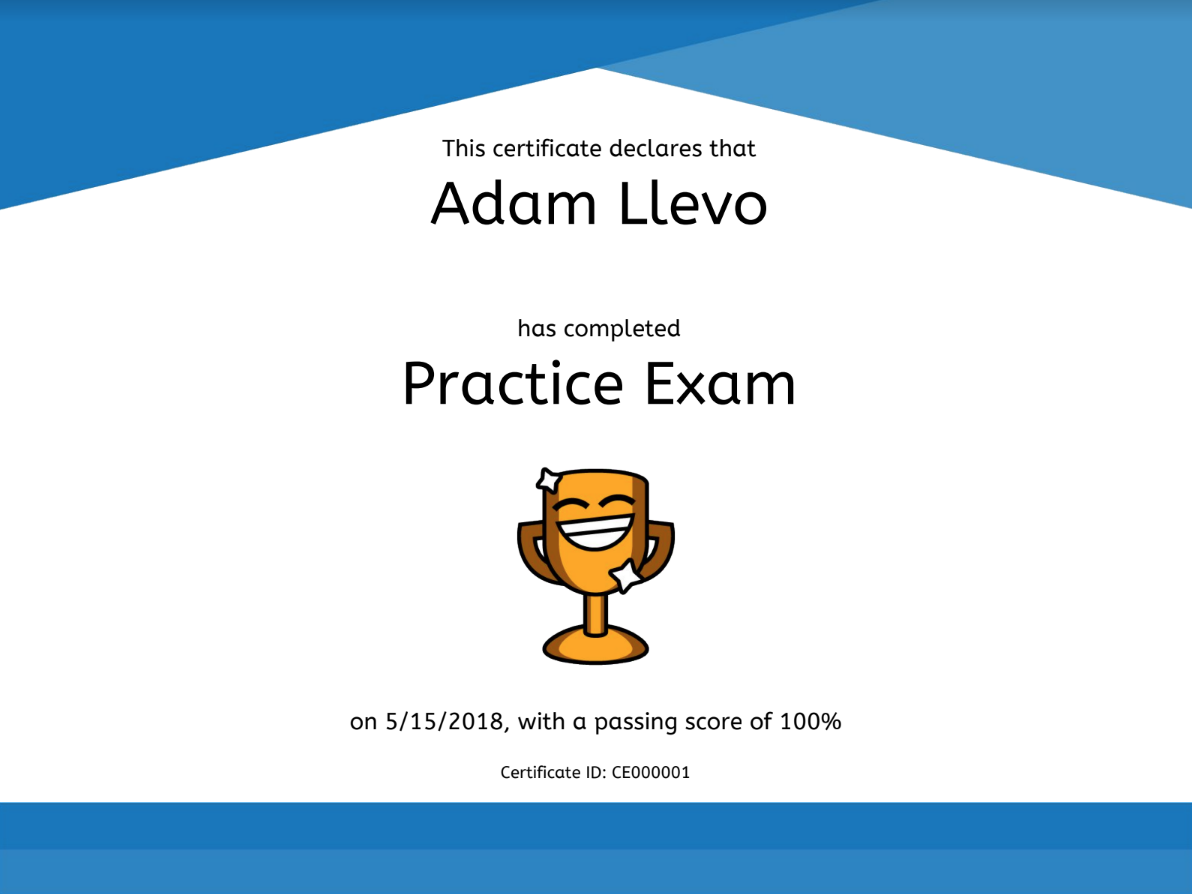
Have a go at this quiz to see how quick it is
I look forward to seeing what you create and be sure to share with me your creations.
Learn To Work Smarter & Not Harder
Join teachers from across the globe who are accessing an Exclusive site to collaborate and take courses to help them improve.