“Feedback is one of the top 10 influences on student achievement.” – John Hattie
Giving students effective feedback has a significant – if not the greatest impact on student learning according to John Hattie’s research – with a host of tools available on the market, teachers can use technology to work more effectively to maximise their time. In today’s post, I am going to go through some examples that are available to practitioners and how it could help them to work smarter and not harder.
I remember the days when I would be presented with 200+ assignments to mark/grade on my desk that had been printed out, I would set about grading them, personalised annotations on the work to show where they could improve, create a personalised feedback sheet with improvements and have each piece of work back to the students within 14 days. Quite a traditional way of student writing assignment, printing or emailing to the tutor, tutor then marks and gives them feedback on how to improve. If just some of these tools I am going to speak about had been available I could have saved SO MUCH time.
@MrsLieke asked me this question:
@MrAdamPE is there a google add-on like @flubaroo that I can use as a tool to provide instant feedback on student work while capturing this on my google drive and students to receive the feedback in their mailbox?
— Lieke Burghout (@MrsLieke) November 25, 2017
Hopefully by the end of the document, she may have a few answers to help her.
Written Comments
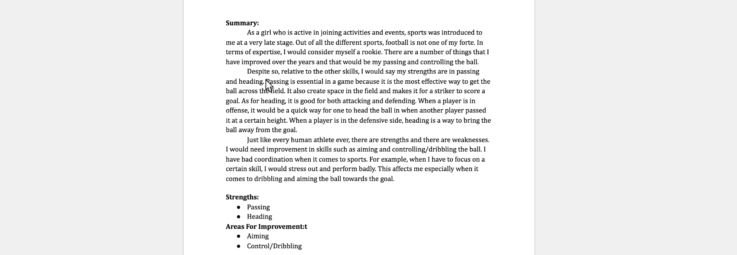
The comment feature in Google docs is great as you can highlight sections and leave a comment about what they have done. You can also include a students email address so they will be notified via email, they will then know when they need to make amendments to a piece of work.
Voice Comments
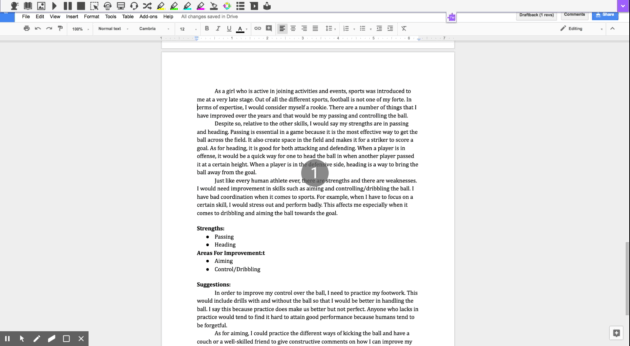
Instead of written comments, you may prefer to use voice comments throughout, speeding up the process of grading. Your feedback can be more personal, students can hear the tone of your voice and for the majority, a lot faster than typing. This is available from using a Google Chrome extension alongside the TextHelp service. This service used to be a paid subscription, but now you can use it for FREE, if you are an educator!
Click here to get your FREE access.
ScreenCast
There is a number of tools out there for screencasting but one of my favourites has to be Screencastify
Screencastify allows you to record your screen, along with any voice comments you give or any highlighting you do. You can then share the link with students for their feedback.
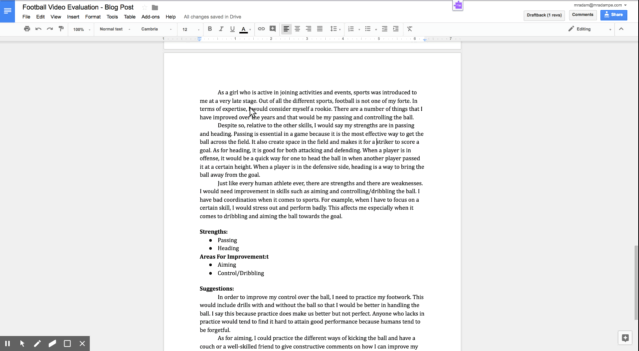
CheckMark Extension
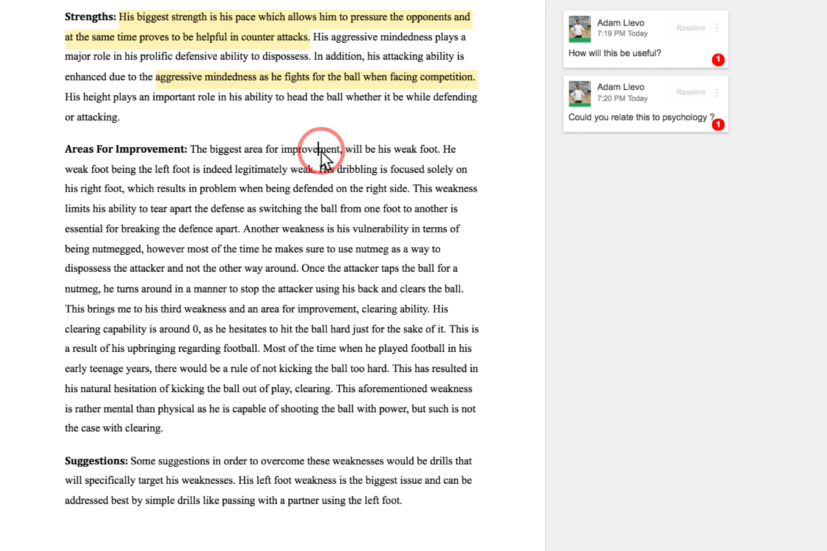
If you are grading the assignment and want to comment on spelling and grammar, a good place to start would be the CheckMark Extension by the EdTech Team. When you highlight any of the text, you are given a number of options and once clicked, it adds to the document.
The different options available to you are as follows:
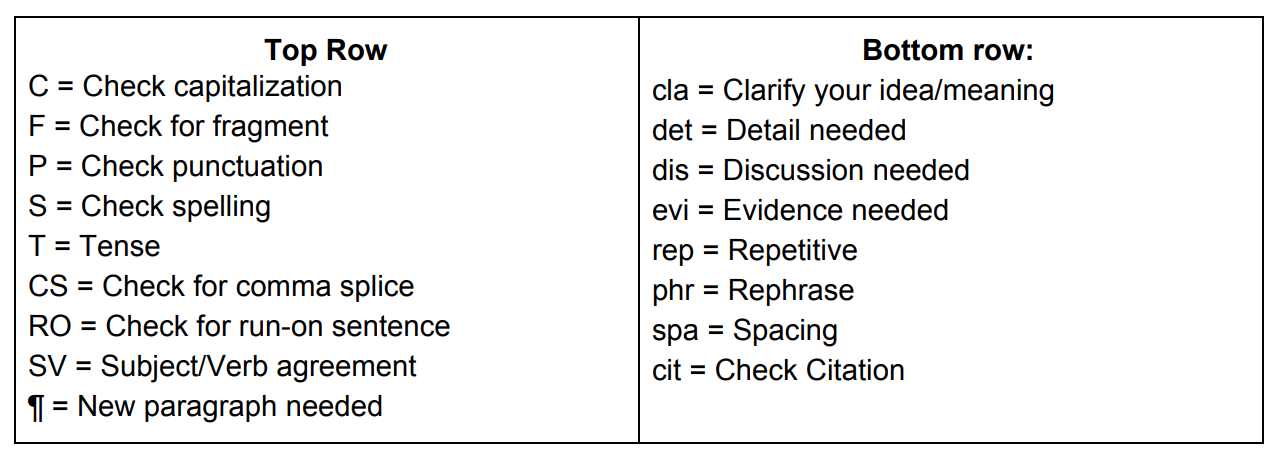
Google Forms
As a huge advocate for using forms to help practitioners work smarter by keeping everything together in one place, students could digitally hand their work in, and then a peer could be assigned to go through before handing the final piece of work in. ‘The power of peers’ as Hattie puts it.
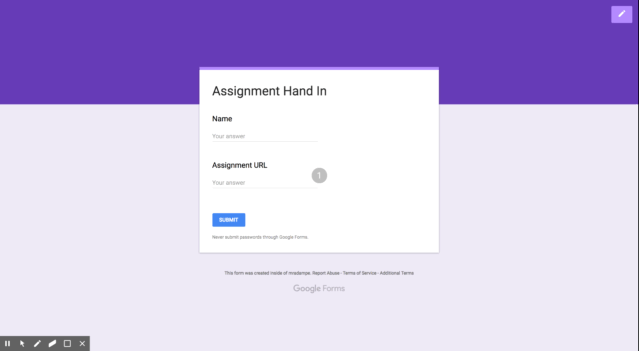
Voice Typing
Don’t forget about voice typing in docs or in the notes of Google Slides. More information can be found here: CLICK HERE
What strategies are you currently using to help to speed up the process of giving feedback?










