This weeks guest post comes from two educators who in the past 18 months I have done a series of collaborative projects with and speak to on a regular basis, nearly everyday!
@NicholasEndlich is an educator who teaches K-6 health and physical education with an interest in implementing technology in Pennsylvania. He has worked on projects such as So You Think You Can Balance, So You Think You Are Fit and the National Lesson Plan Creator to name a few.
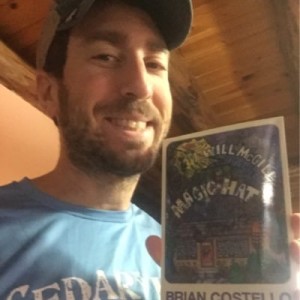
@SchleiderJustin is an educator from New Jersey who also teaches physical education and is passionate about using technology. Justin is the founder of #slowchatpe as well as #20minpe. He enjoys sharing his knowledge with other educators and has presented as district and state SHAPE conferences.
Nick was asked about his favourite apps, here is what he had to share:

BAM Video Delay: this is a must have for video analysis. It allows you to have up to four separate screen segments, all set for different time delays. Great for students to watch their skill performance, pair it with a Google Form as a self-assessment for immediate feedback.
Transfer Pro: if you’ve ever had trouble sharing pictures, videos, etc. from 1 device to another, this is the simplest and fastest way to do so. Transfer files from device to device, device to computer or computer to device. The devices must be on the same wifi to work.
Seesaw: this is an absolute MUST have! This FREE portfolio app allows you to create classrooms of students, share content with them, students can create and share content via pictures, videos, notes, web links, etc. Share individual portfolios with parents so they can see their child’s learning Journey in your class.
Canva: great tool for creating graphics, posters, etc. Select from various free content, paid content or upload and use your own!
Classroom: the ultimate in the Google Apps for Education bundle. Quickly and easily create and share announcements, assignments to your students via designated classes of students. Grade assignments and export to sheets, csv, etc. Organize, deliver and receive class materials, resources, and assignments with ease.
Nearpod: amazing presentation app that allows you to create and share your presentation right on the students or participants device. Best thing is that YOU control the slides, students can’t skip ahead and if they decide to lead the page/site you are discreetly notified. Has many functions including built in quizzes, links to other sites, and homework (allows you to post presentation for students to access outside of class)
Justin identified some completely different apps that he uses on a daily basis.
There are a couple of apps on my home screen that may interest people. The first one is the interval timer. This starts the first 5 minutes of my class. I can set the time periods for students to move. The app plays music from a playlist that I select. Once I start the interval the students will move for 30 seconds. The music switches and the students walk. This con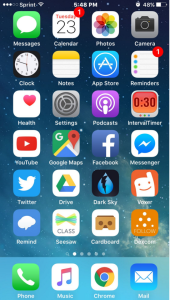 tinues for 10 rounds of 30 seconds each.
tinues for 10 rounds of 30 seconds each.
Seesaw empowers students of any age to independently document what they are learning at school. Students capture learning with photos and videos of their work, or by adding digital creations. Everything gets organized in one place and is accessible to teachers from any device. Student work can be shared with classmates, parents, or published to a class blog. Seesaw gives students a real audience for their work and offers parents a personalized window into their child’s learning.
The Dexcom G5™ Mobile app, is the world’s first continuous glucose monitoring system on your smart device.* You can view your real-time glucose data and trends right on your phone and share your data with loved ones and caregivers.
Remind is a communication tool that helps teachers connect instantly with students and parents. Send quick, simple messages to any device. I use with my staff to remind them about faculty meetings, grades due, or any other important school messages.
Voxer Walkie Talkie is both a live “push-to-talk” system and a voice messaging system. Messages on Voxer are delivered live as they’re being recorded and then delivered as a voice message as well. The app works on Android, Windows Phone and the iOS operating systems. Tons of educators from around the world form groups and talk education all day.
These two have certainly pushed my teaching forward in the last 18 months by constantly evaluating what I am doing and questioning practice. So a question I have for you is what is your favourite app and why?
If you would to appear in a future post to share with the #physed world please get in touch [email protected]







[…] WHATS ON YOUR SCREEN ? #2 […]