Google Sheets is great to help you collate data and keep you organised. I have been using sheets for years to help me stay on track of jobs that I needed to do. Last night, I was working in sheets to find a 'CheckBox' icon had been added!
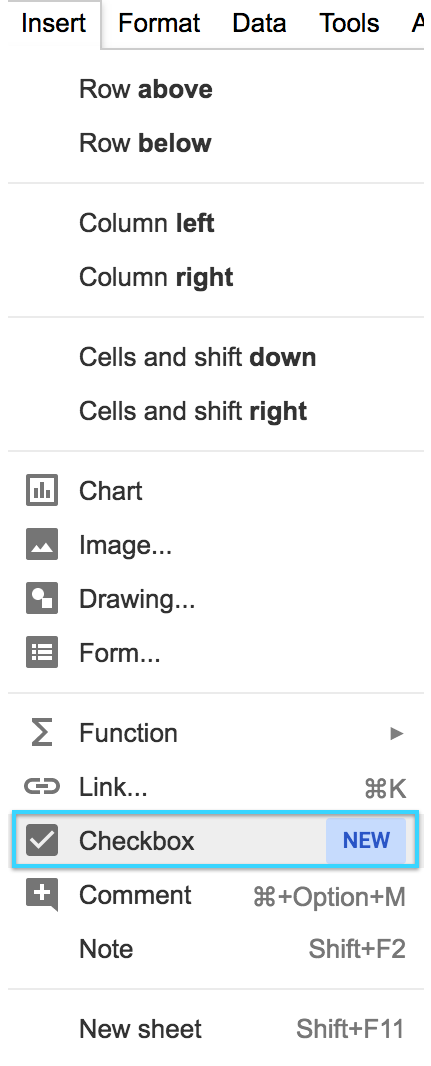
Now you have been able to use a Checkbox in sheets for a while by using 'Data Validation' but to some this may be daunting, especially for new users.
Using A Checkbox In Sheets Is A Great Way To Track ANYTHING inc Attendance #Physed #GooglePD
I started to play around with a few ideas on how I could use this in my practice. Keeping a track of students who had handed their homework in, attendance in a class or extracurricular club or even if a student achieves one of the standards for that lesson.
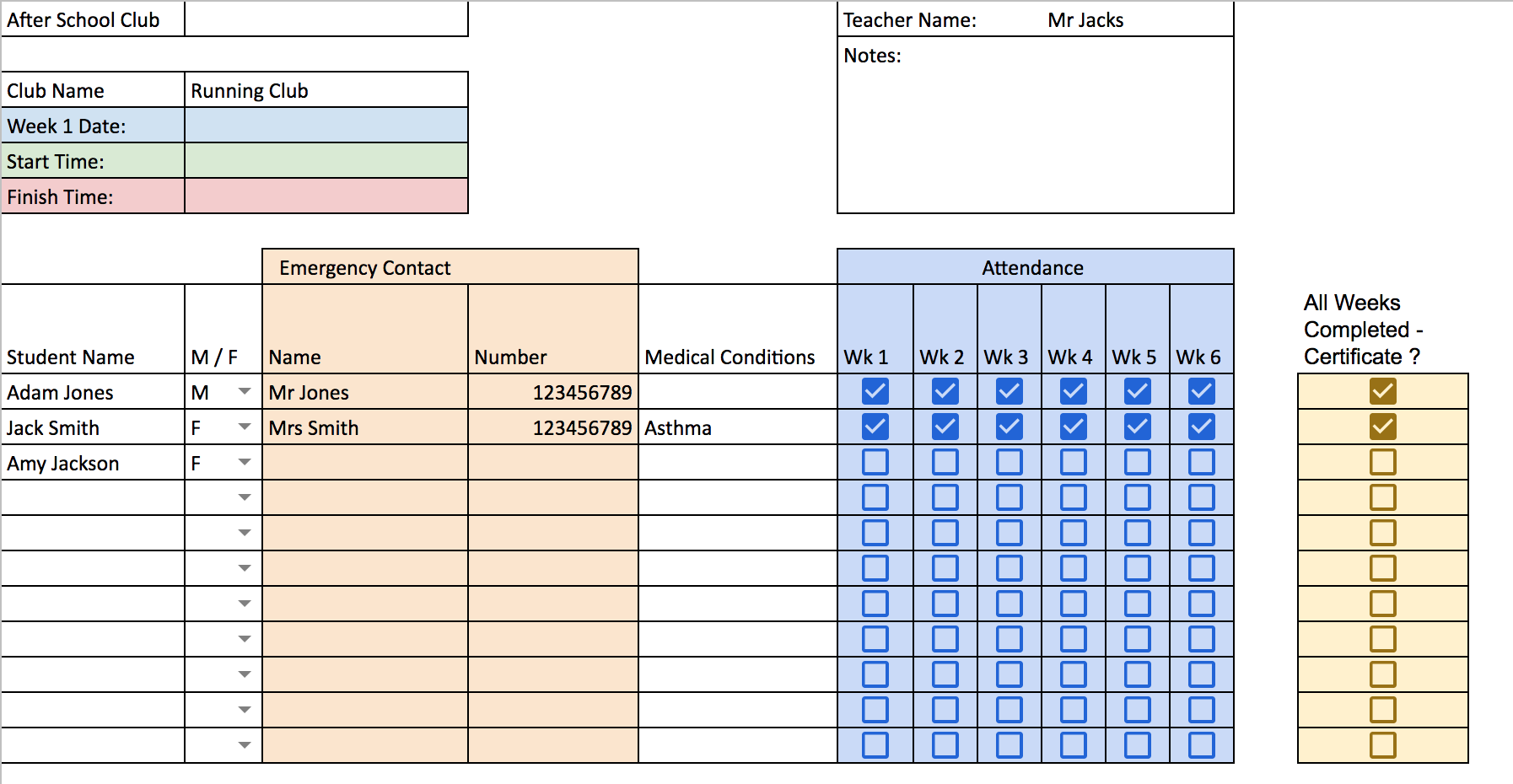
My 'Running Club' could certainly benefit from this, so I have based this example on that. By using Google Sheets, other members of the department or admin staff can quickly see who is attendance at each club. You could add more or less details depending on your schools needs. I have also added some slightly advanced features. You can add the start date by selecting the correct date with the drop down calendar.

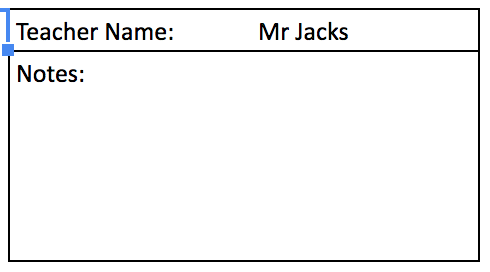
If the administration need to post a message to a student or notify a teacher running the club they could leave it in the box. Or use the "+" and add a comment so they get an email notifying them.
Using the Checkbox feature I can now keep a track of who attends the club each week.
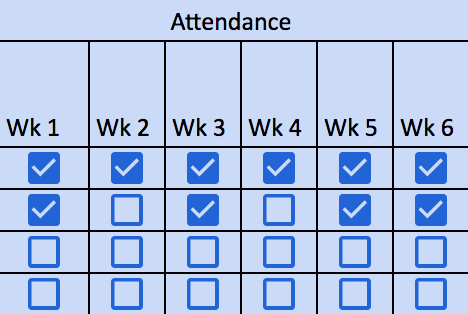
Decided to take it a step further, to allow me to run one of my favourite add-ons 'Autocrat'. This allows me to select which students have completed the whole course and create a certificate. I could do the same if I wanted to create a report of what is needed for the student if they are studying their GCSEs, more can be read here on how to do that.
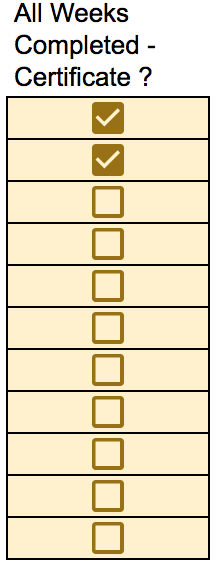
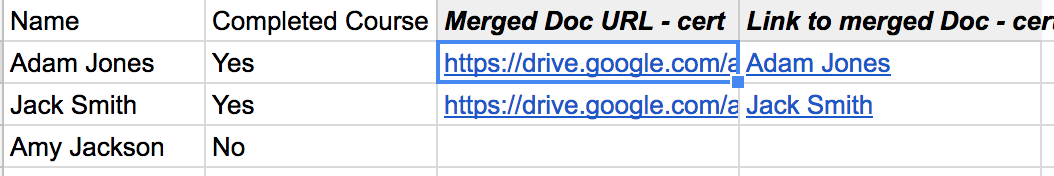
I added a separate sheet to keep all my certificates/reports together. I also used a 'IF' statement. The 'IF' statement I used was: =if('Afterschool Club'!M12=true, "Yes","No") , then it would automatically change when I select the tick box. This then tells Autocrat to run and create a certificate, as can be seen below.
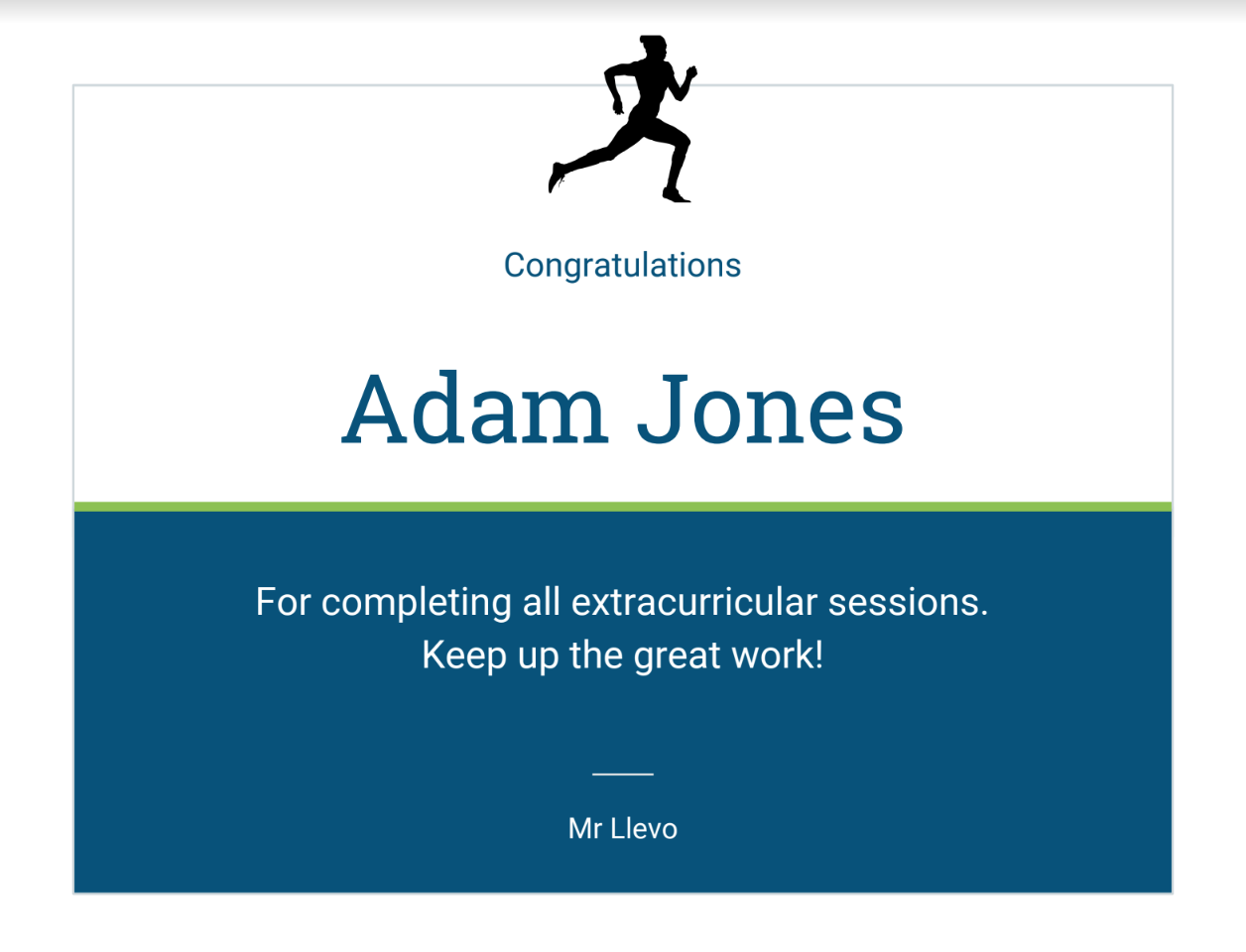
What Ways Could You Use The CheckBox Feature In Your Practice?
Answer In The Comments Below
Want A Copy Of The Template?
Click Below To Get Your FREE Copy

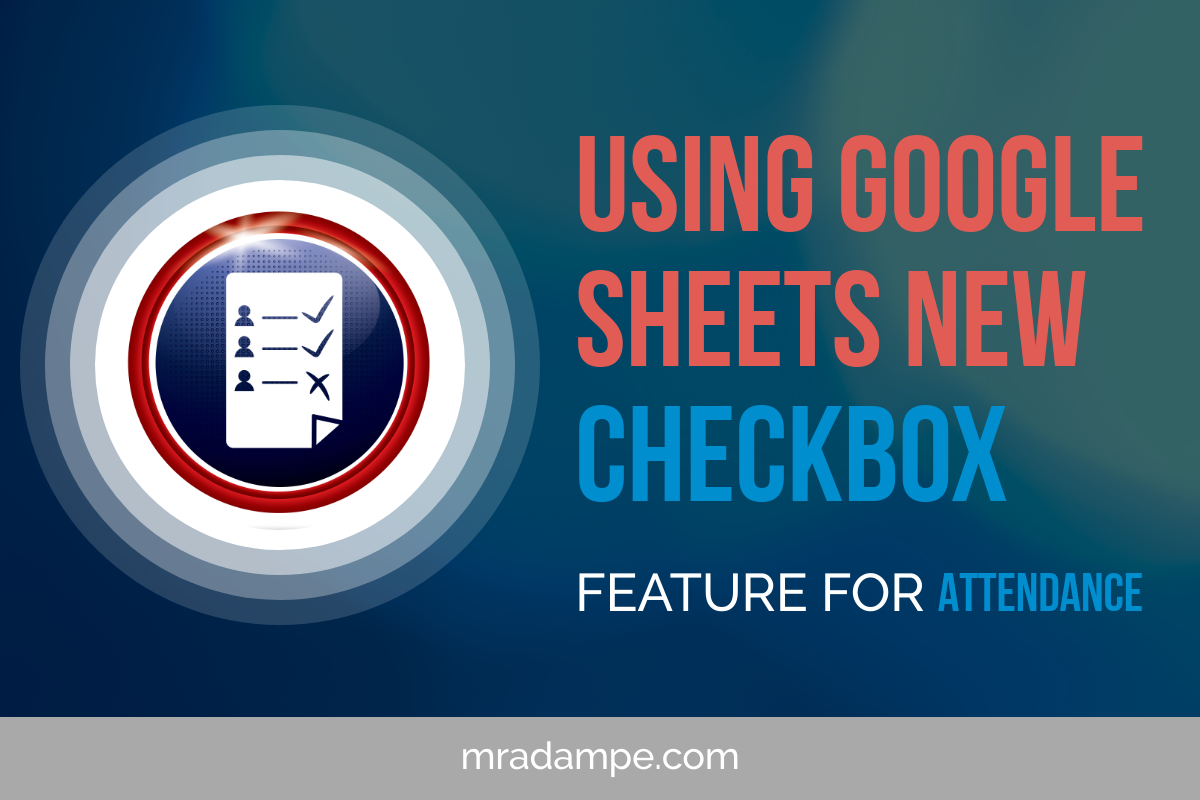









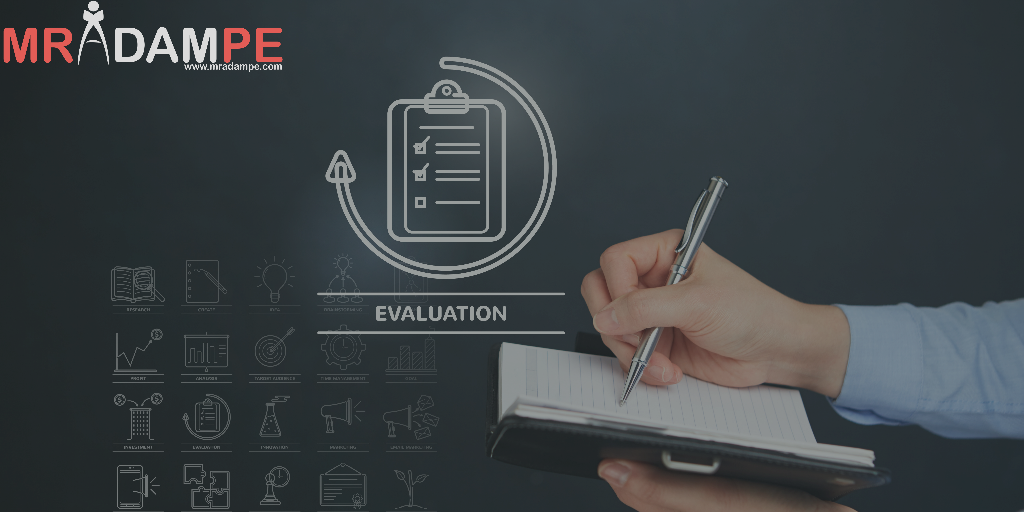
I want to have a PACER tracking sheet in google form. Do you think I can do it with this feature?
Sure…I don’t see why not…So you just want it to count the laps? There is also some good apps available for the iPad that could do something similar.
How do you get the drop down calendar