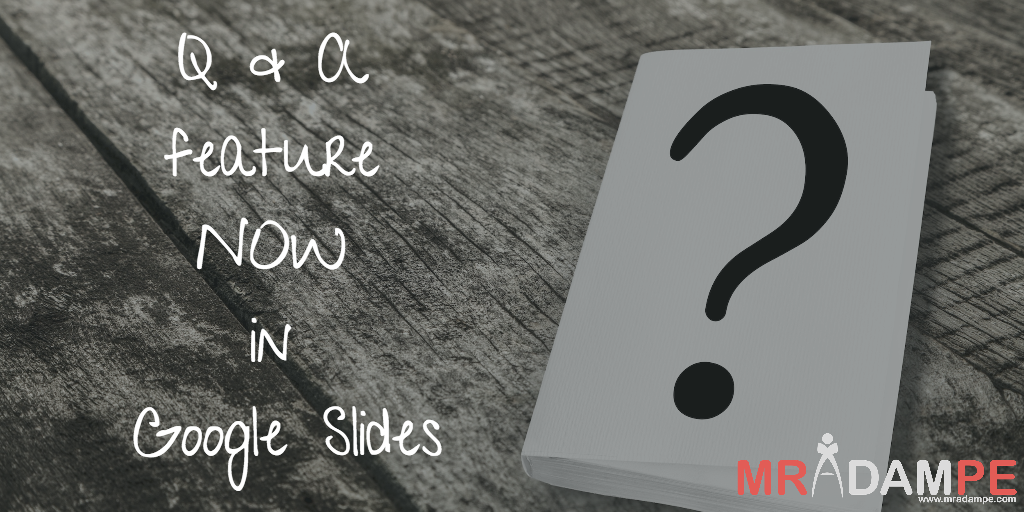@danielrinman is a PYP PE teacher in Taiwan, teaching Grade 1 through Grade 6. He blogs about his experiences as an educator and a runner at run2play.wordpress.com
Here is what Daniel had to say about his use of apps in his teaching.
“Some of my go to Apps on my iPad include the following:
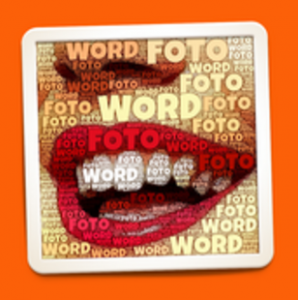 WordFoto: I use this app in conjunction with one of my camera apps. As I teacher, I tend to really careful of the pictures I take. To that effect, I will take a picture and then using WordFoto, I will add words to the picture. I show the before pic to my students and then ask them what they thought of the activity in one word. My students love adding their word to the picture and I get something I can print out and hang on one of the walls of our activity centre. The app is easy to use and pretty quick once you have used it a few times.
WordFoto: I use this app in conjunction with one of my camera apps. As I teacher, I tend to really careful of the pictures I take. To that effect, I will take a picture and then using WordFoto, I will add words to the picture. I show the before pic to my students and then ask them what they thought of the activity in one word. My students love adding their word to the picture and I get something I can print out and hang on one of the walls of our activity centre. The app is easy to use and pretty quick once you have used it a few times.
 Numbers (from Apple): I use Numbers to keep track of important things with my students. I can set-up a spreadsheet to grade different movements (thanks to @joeyfeith and @PENathan) for the help setting this up. I’ve since added different sport specific skills for my older students. Provides a quick go to app to track progress and give evidence of learning to my students, their families, and my administration.
Numbers (from Apple): I use Numbers to keep track of important things with my students. I can set-up a spreadsheet to grade different movements (thanks to @joeyfeith and @PENathan) for the help setting this up. I’ve since added different sport specific skills for my older students. Provides a quick go to app to track progress and give evidence of learning to my students, their families, and my administration.
Of course, I use apps like Music (from Apple) and Spotify to provide music during class as added motivation and as signals to switch activities or listen for instructions. Team Shake is an app I use to make teams/ groups in a quick unbiased way. Post-It Plus is an app I recently started using. Students write their thoughts and/or answers on a post and post it on the wall. 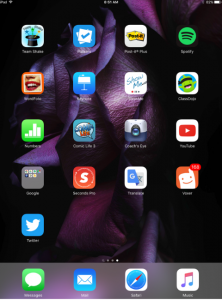 I take a picture using the app and I can organise and save the picture as I see fit. It really helps when I’m asking questions of individuals or small groups. The video app I use is Coach’s Eye which allows me to slow down, write on, and compare videos. Google Translate comes in handy for me as an international educator is just beginning to learn the primary language of my students.
I take a picture using the app and I can organise and save the picture as I see fit. It really helps when I’m asking questions of individuals or small groups. The video app I use is Coach’s Eye which allows me to slow down, write on, and compare videos. Google Translate comes in handy for me as an international educator is just beginning to learn the primary language of my students.
All in all, I try to use and find apps that help me teach more effectively without wasting time. Apps like Twitter and Voxer are also important to me as I can interact with educators all over the world.”
Thanks Daniel for these. I too have just started using Post-It Plus and love the ease of use of capturing the data, great for recording exit tickets for example.