
Ever thought it would be really cool to make your own app to make your life easier? It could be something in your social life or even in the classroom?
If you know how to use Google Sheets you can!!
You will need to use an add-on called AppSheet.
So you can see the magic you will need to fill some information out. I thought it would be a good idea to start a list of #Physed teachers who blog and share information. I took the first five names from @osama #physedme group that him, Reema and I set up last year. Add your details so you can see how it works.
Next you will need to go to the app store or android store to download appsheet.
IOS: Click Here
Android: Click Here
To install the ‘#Physed ‘ app, please click the link below on your mobile device and follow the instructions:
You may want to copy and paste the above and send the information to your mobile via email or text message. Follow the instructions, you need to open it in Safari though.
Then VOILA! Anything that gets updated in the google sheet will automatically update on the app and vice – versa. We can now have a list of #Physed teachers, their contacts and you can look at their blogs all from the same place. GENIUS!
Here is some screen shots from my device:
Once you click a teachers name you can access all their information, send them an email or go straight to their blog.
If you realise the data is incorrect you can just click “Edit” and it will automatically change on the google sheet from before as well as the app.
There is so many other apps you could create and this was just a simple one to show people what can be achieved. More examples can be found here: Click Here
Questions:
How could you use this in your life? School?
What would you create from a google sheet?



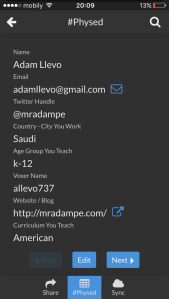



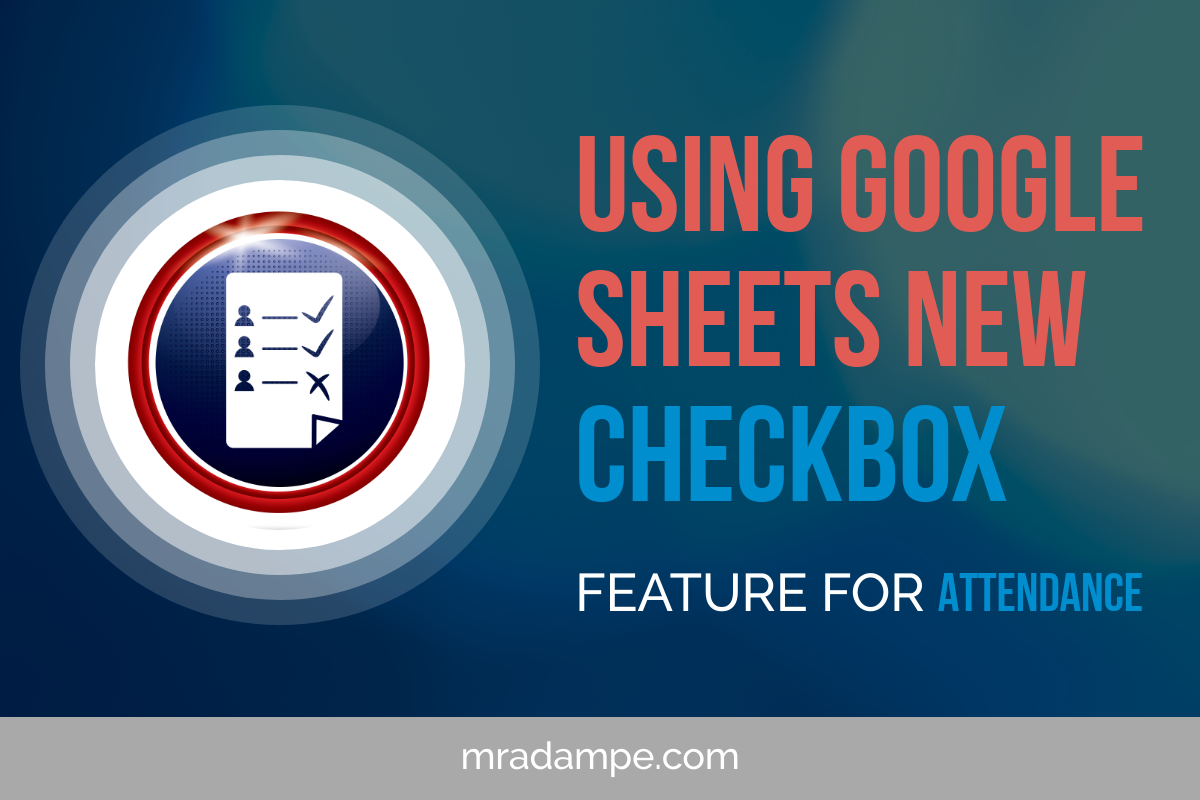






[…] Make Your Own App using GSheets – #Physed Example […]
Great , love it , I was looking to convert my physedmap.com to app
Great idea here – already thinking of lots of uses for this. Thanks for sharing
Hoping to set up same for a list of teachers in our Professional Learning Community. Think it could be great addition. However as i have an android phone, do i still need to open in Safari?
Running into difficulties, could be android phone and not using Safari? Really great potential that I’d love to tap into
Hi Ivan,
Really not sure as only ever done this on apple devices. Maybe the twitter community maybe able to help?