It is great to back, but it has certainly been a busy summer and first few weeks back. The summer was hectic with me attending three professional development conferences (International PE teacher conference in Oxford, PE Institute in North Carolina, then the PhysEd Summit while traveling back), but great to back doing what I love best…….teaching.
I have split this article up into both written and small vlogs, so hopefully it all makes sense.
 So I have experimented with Three Rings for example to help build portfolios and I know there is other platforms out there like SeeSaw , but being a GAFE school I
So I have experimented with Three Rings for example to help build portfolios and I know there is other platforms out there like SeeSaw , but being a GAFE school I 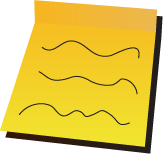 wanted to find a way of keeping everything Google centered.
wanted to find a way of keeping everything Google centered.
So first of all I started scribbling down on post-it notes my planned workflow to see if it made sense. It did in my head, but I had a chat with the schools digital coach to see if it made sense to him. It did so I set upon the next stage.
 Next I started to plan out how I was going to structure the folders and the site. I came across the Google add on ‘G-Class Folders‘ , which I know is not being supported anymore and there is probably alternatives out there, but what it does nicely is share a number of folders with your class rosters, it is quick and easy. Each student will have their own folder as well as a class view and edit folder. For the google site you will need to create a template. There is lots of tutorials on youtube and I highly recommend you get use to working with google sites. In the long run it will save you so much time. With your template, think out what you want in it and how do you want it structured, as it will be harder to mass delete them once you have it set up. You could have this set up where it has one for each year they are at school, then it will be a constant portfolio throughout their learning journey.
Next I started to plan out how I was going to structure the folders and the site. I came across the Google add on ‘G-Class Folders‘ , which I know is not being supported anymore and there is probably alternatives out there, but what it does nicely is share a number of folders with your class rosters, it is quick and easy. Each student will have their own folder as well as a class view and edit folder. For the google site you will need to create a template. There is lots of tutorials on youtube and I highly recommend you get use to working with google sites. In the long run it will save you so much time. With your template, think out what you want in it and how do you want it structured, as it will be harder to mass delete them once you have it set up. You could have this set up where it has one for each year they are at school, then it will be a constant portfolio throughout their learning journey.
[fusion_builder_container hundred_percent=”yes” overflow=”visible”][fusion_builder_row][fusion_builder_column type=”1_1″ background_position=”left top” background_color=”” border_size=”” border_color=”” border_style=”solid” spacing=”yes” background_image=”” background_repeat=”no-repeat” padding=”” margin_top=”0px” margin_bottom=”0px” class=”” id=”” animation_type=”” animation_speed=”0.3″ animation_direction=”left” hide_on_mobile=”no” center_content=”no” min_height=”none”][wpvideo PsfMvq23]
Now that each student had google folders shared with them, how could I create a platform where I incorporated Google Sites. Here is where SiteMaestro comes to the rescue. Once the template was created it took me around 30 mins to have 100 portfolios set up!!! The template is what took the time to be thought through, as I needed to think about how I wanted it set out.
[wpvideo 3ymBYMnC]
Last step was to connect my google folders to the google site and let SiteMaestro do its magic and notify me when ever pages got updated.
[wpvideo r5GgzFrD]
This is going to be my workflow for keeping student portfolios with the emphasis on them creating the content. The department has five ipads which they will have access too in their lessons, as well as their own devices to put content in their folders.
So how do you keep student data? Look forward to hearing the discussions on student portfolios. Hope this helps you when creating your own E-Classroom.
Template:
https://sites.google.com/a/isg.edu.sa/sportfolio—blog/
also check out @PENathan post: http://goo.gl/i0uDjT [/fusion_builder_column][/fusion_builder_row][/fusion_builder_container]





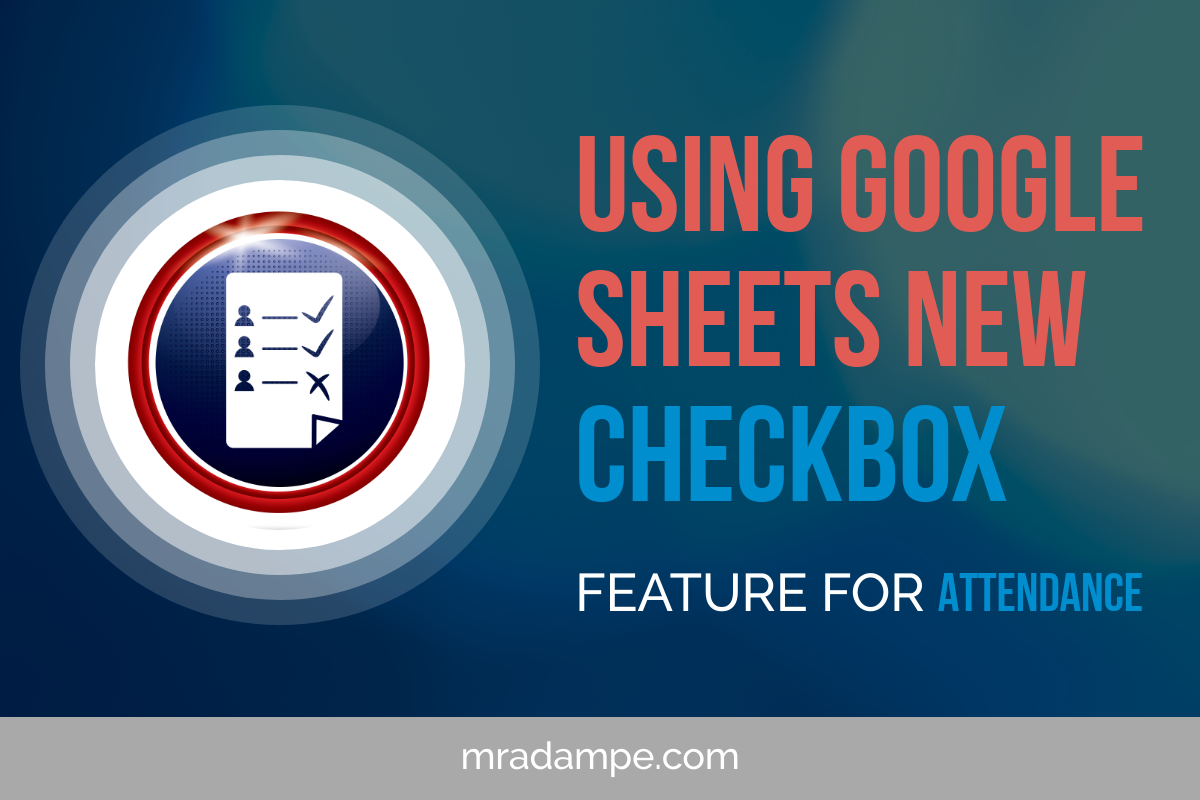






[…] Using Google for Sportfolios: Sites, Add-ons & Drive […]
Reblogged this on Mr. Kirsch's WordPress Blog.
Just what I was looking for.
Great hope it helps…..did you attempt to use it?