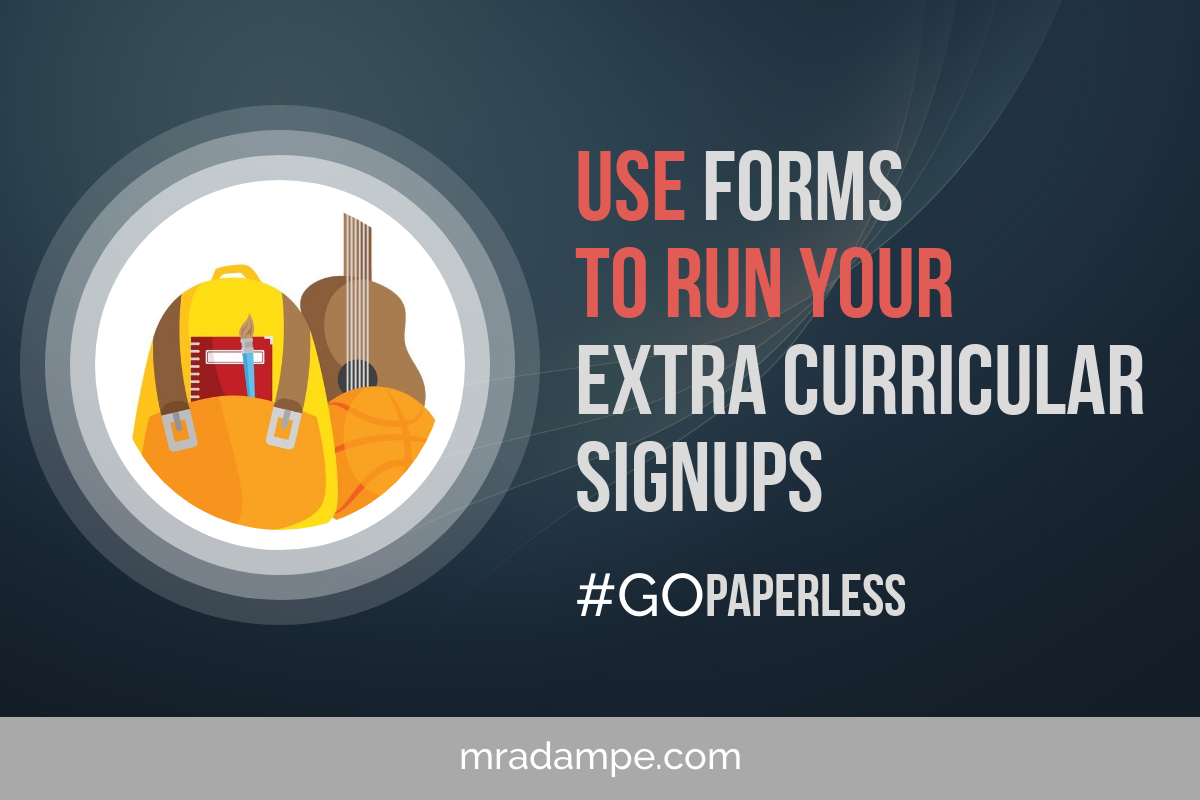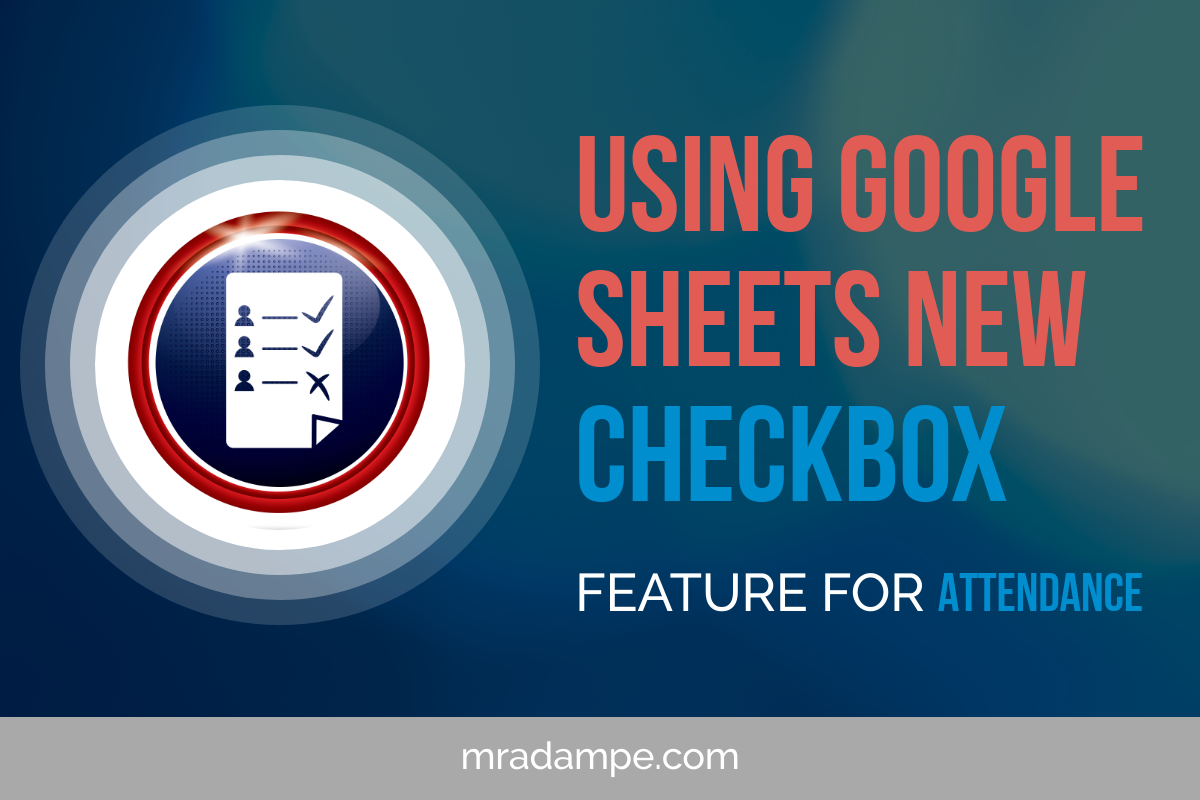Creating resources is all part and parcel of teaching, especially in #Physed & Health. The amount of skill cards I have created or work booklets, I have seriously lost track! The internet is filled with free resources for practitioners to be able to access and then amend to suit their needs to incorporate into their own lessons. Being a huge advocate of how GSuite can be used in lessons and how all the tools can seamlessly be used, I was researching a topic and came across the term ‘Hyperdoc’. Obviously not know what a Hyperdoc was I started to investigate a bit more. I came across this youtube video from Google Education on Air event:
This gave me a better understanding of designing ‘Digital Lessons’. Now the first thing that came into my head as they could be very similar to the learning mats that I had created in the past. Now there are lots of examples of these if you just type into Twitter ‘Learning Mats PE’ for example. This one was posted by @PE4Learning which has some great resources on the site in general. From looking at different learning mats I thought they were a great way of students being able to map their learning in a class but I could see how Hyperdocs could take learning to another level and give students more independence in their own learning.
GCSE PE Edexcel Micronutrients Learning Mat [DOWNLOAD] @Louislawson #pe4learning https://t.co/yUAaigml31 pic.twitter.com/EiE3l2HTyc
— PE4Learning.com (@PE4Learning) September 22, 2016
Working in the middle east, I was in an American Curriculum school where the SAMR model and the four C’s were shown to staff and I really embraced the challenge of developing my students 21st-century skills. This is where I could really see the benefits of hyperdocs from having that changing pedagogy of the teacher ‘chalk and talk’ to a more student centred model. Constantly wanting to explore new ideas and approaches, my next purchase to find out more was to read this book:
Everything I was reading I was thinking to myself this is the perfect way of combining digital skills with GSuite and with examples of Year 1 students using Hyperdocs all the way through to university level students I started to think about how this would look in a Physed class. I started to chat with other like-minded practitioners about how it could be used, with @PEBrado and @tombrush1982.
I really like how the students would get an individual copy, be able to change the text or colours to make it individual to them, this would help all learners succeed in the classroom. I had previously shown how you could create drag and drop diagram using GDrawings (Click here) and though it is a great resource, incorporating it into a full lesson plan would be a better fit. Now when creating we need to remember that a Hyperdoc is not just a digital worksheet, you need to be creative and use other teaching techniques. The one I have created below includes video, drawings, gforms to quiz and submit work along with individual and pair work. Teaching student various different assessment methods enable them to have that choice when completing work rather than one size fits all. As with anything, it is important to teach the students how to submit work and share the relevant documents but also allow them to be creative to show their understanding of a topic.
Below is an example of how you could create a hyperlink for a cardiovascular lesson.
TO GET YOUR COPY OF THE HYPER DOC
CLICK BELOW
Cardio #HyperDocs developed for #physed Ts. If you would like a copy -> https://t.co/teJAh7uHrN #GCSEPE #BTECPE #UKPECHAT #primaryrocks #k12 pic.twitter.com/VE93etQPPn
— Adam Llevo (@MrAdamPE) November 6, 2017
Would you be interested in creating #physed & #health hyperdocs for other practitioners to benefit?
Get in touch
Useful Resources:
Sports Injury Example HyperDoc