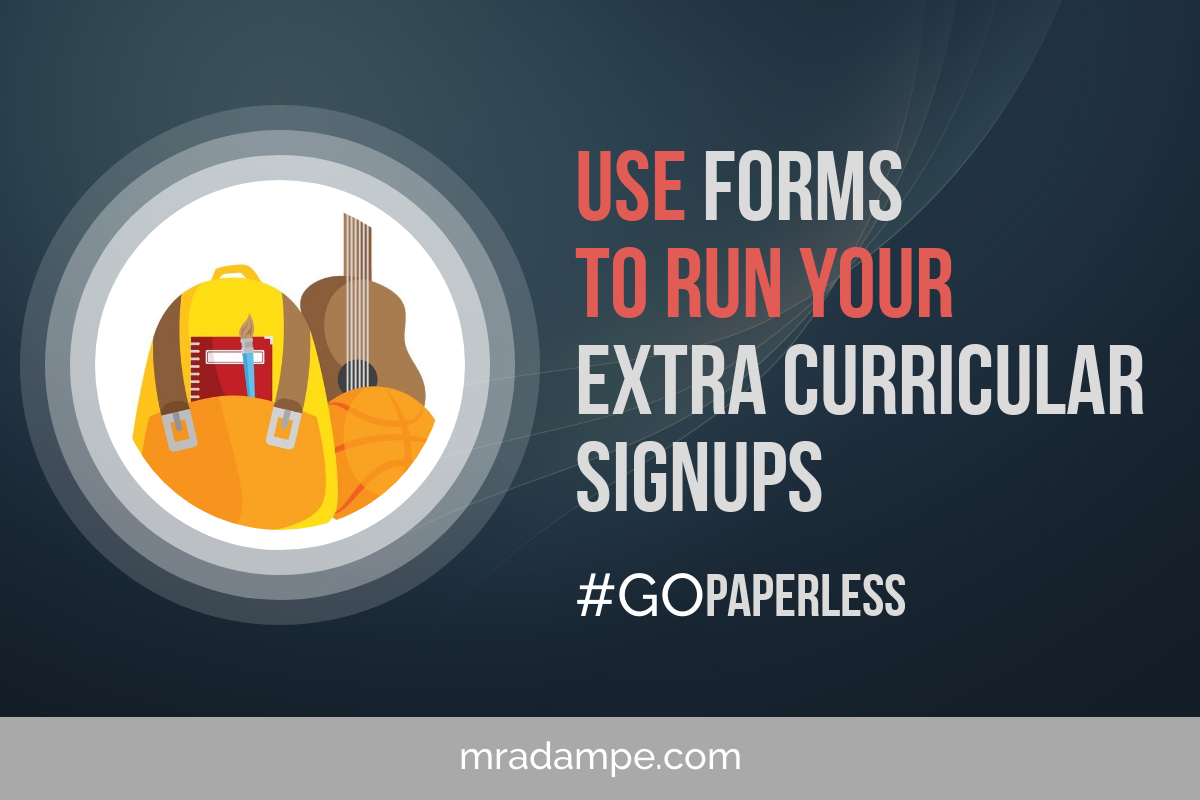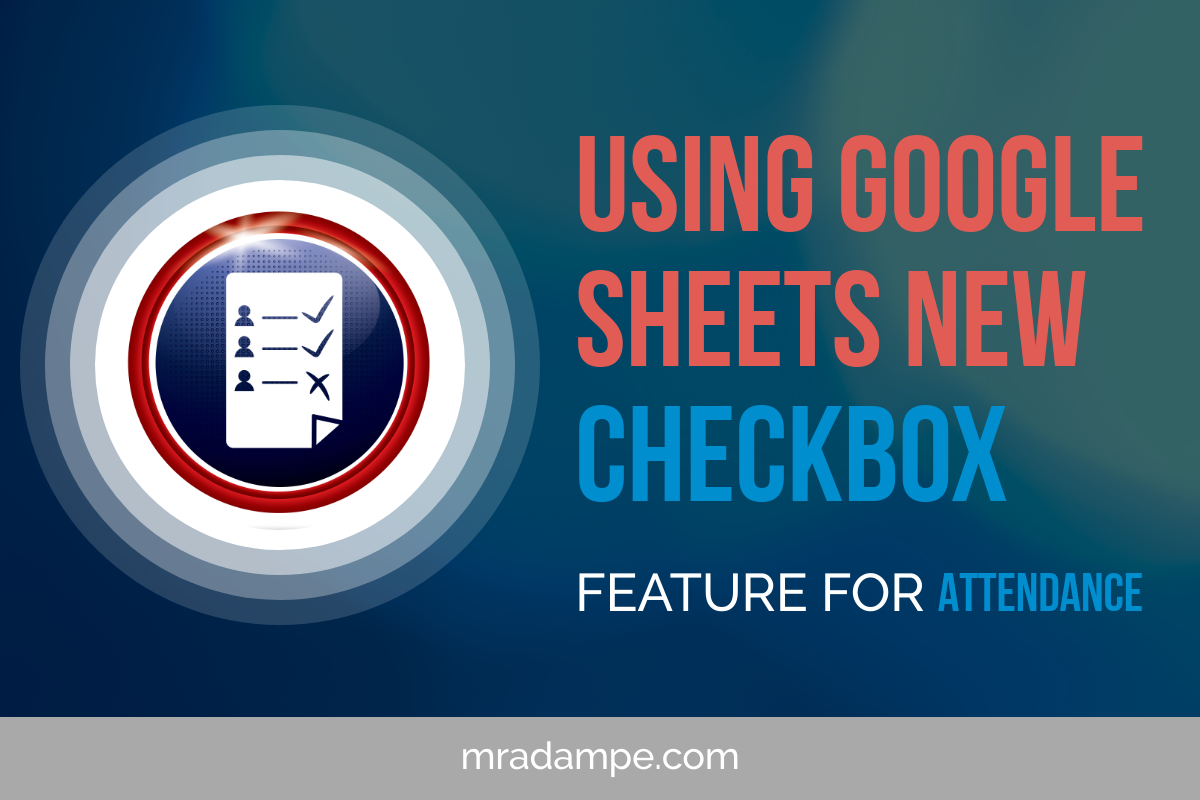When running an event it can be a stressful occasion for any department. A schools sports day is where the PE department will bring together the school for a celebration of sport, whether it will follow a traditional style of individual events with a relay, a mix of team events to encourage full school participation or a mix of the two.
Weeks before this day, the PE department will be planning to make sure there is no mishaps on the day.. With the number of events that take place, staff from other departments are often drafted in to help record scores and make sure the day runs smoothly.
The umpire writes down the scores on a piece of paper, once the event is finished they will take it to the scorers table, the scorers table will then take each piece of paper and input the scores into a spreadsheet. Scores will be announced throughout the day to allow students to hear how each time is doing. Parents will be notified once students get home.
How about we create a website that students and parents can follow and is updated in real time.
How about we create a website that students and parents can follow and is updated in real time to allow them to follow along throughout the day. #physed #pegeeks
It is not as hard as you think. Google sites use to be clunky and hard to create, but since the new update, they are extremely easy to create within a few minutes. You could give this responsibility to a media team who are not competing on the day but giving them a different responsibility allows them to still be involved.
You can get helpers at each station. Creating a document that helps for a successful event is crucial. You could include a reminder of the rules via audio or in this example video. The umpire can scan the QR code which takes them to a video showing them how to successfully umpire the long jump. Once they have completed the event they can then scan the QR code or click the link on their device to be taken to a Google form to input the results. These results then get sent back to the officials table in which they can input into the master-sheet. By sending the results via a google form, the results can be inputted just by copy and pasting them across.
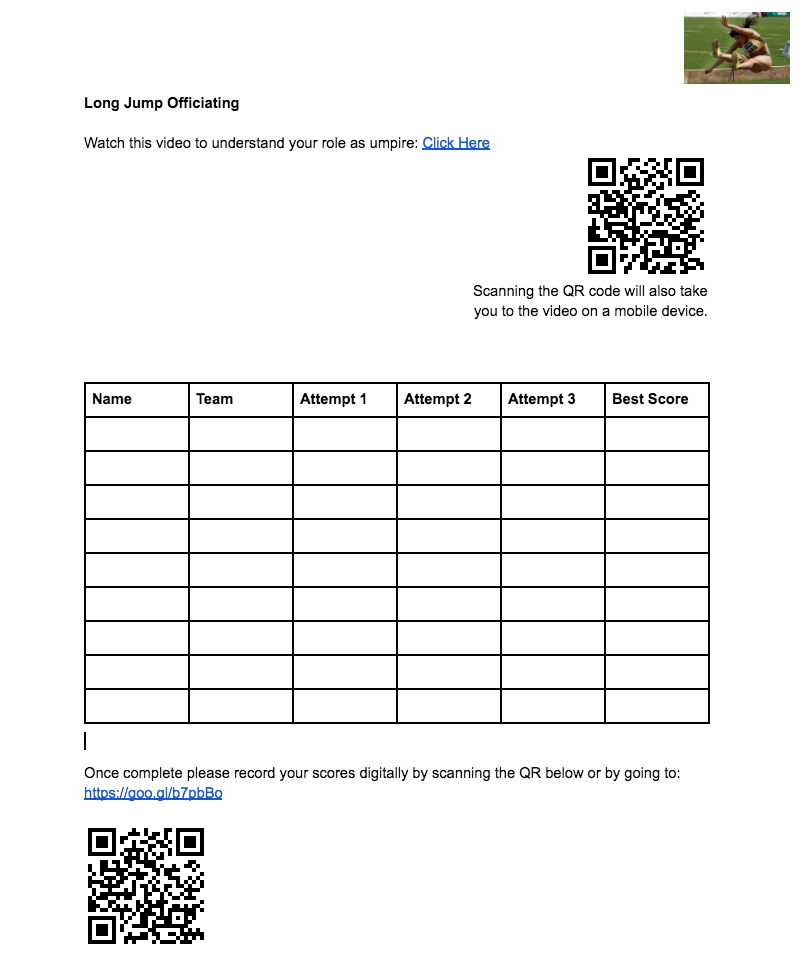
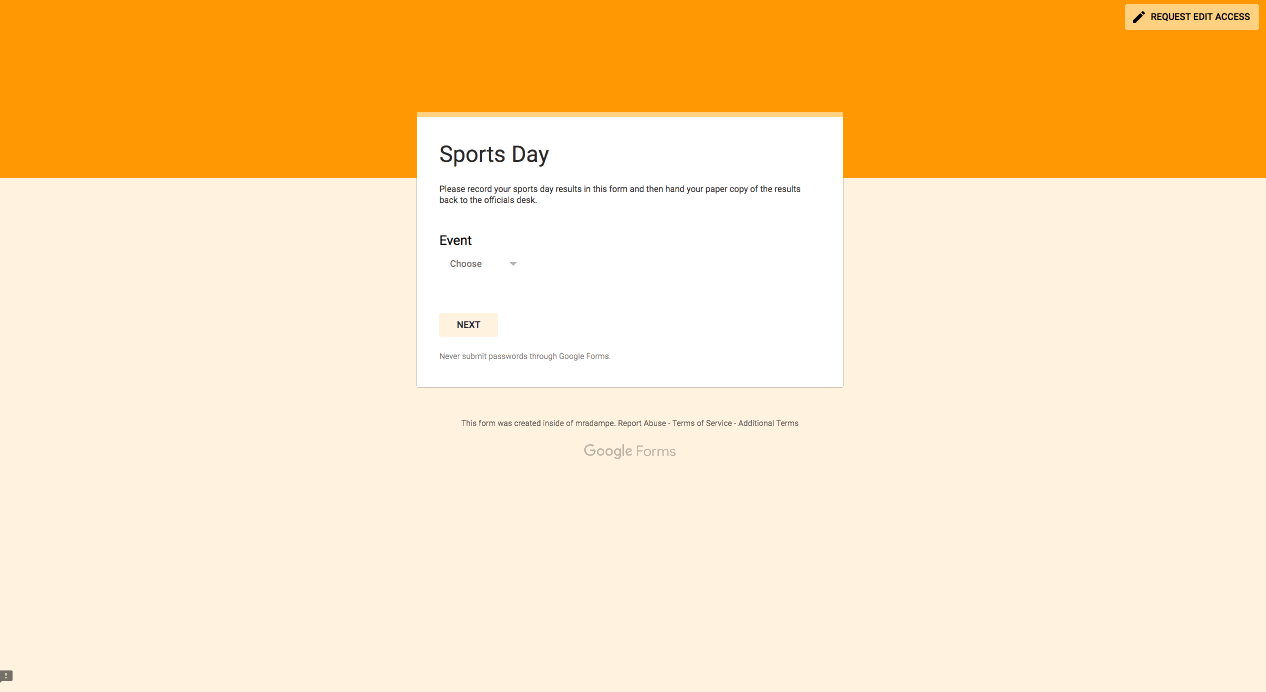
Once the scores for each race have been submitted, they can be fed into the master spreadsheet. This spreadsheet has charts that are automatically updated, so on the website you have created, these scores will be updated live so parents and fellow students can see how each team/individual is doing.
Here is the spreadsheet in action

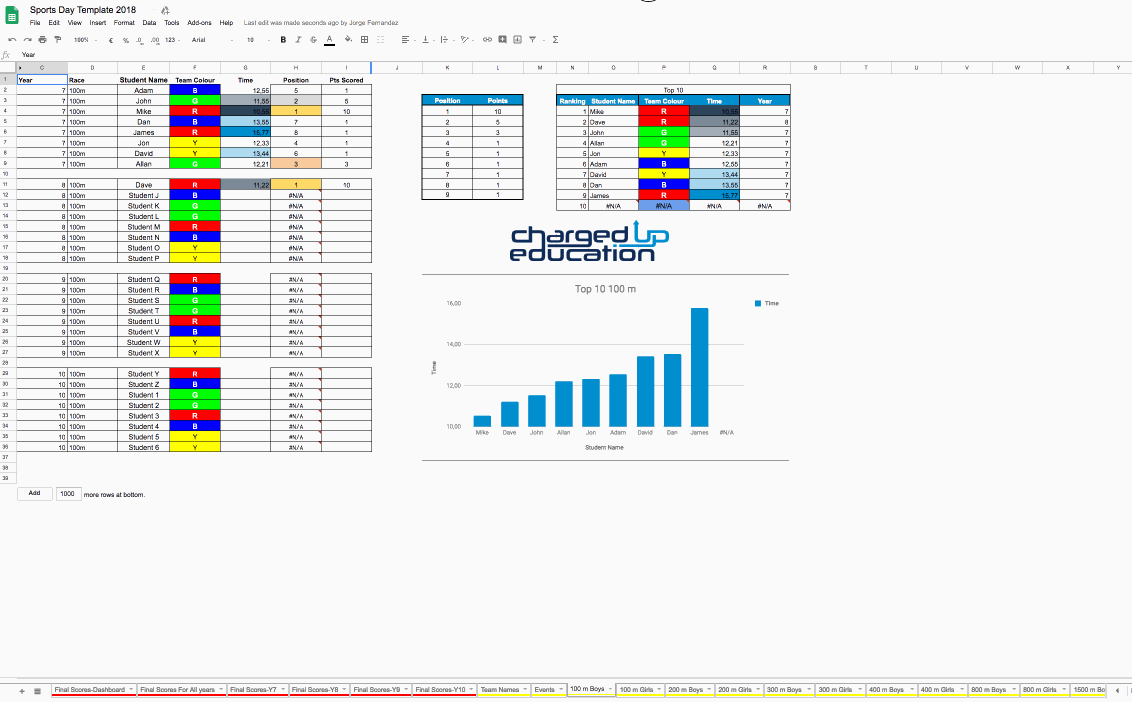
Get Your FREE copy of the Spreadsheet
Get your free copy of the spreadsheet to use in your upcoming sports day and customise to suit your school