So most recently I have been playing around with Google Drawings and looking at possible ways you could implement them into your PE and Health lessons. One way that I thought of, was to make student diagrams that needed to be label become a drag and drop task. You could create the template, share the template with your students, they then share back the completed homework when they have finished for you to check. Below are some examples:
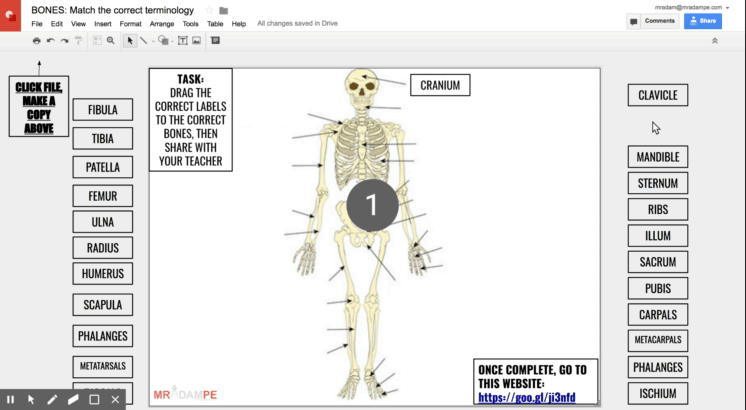
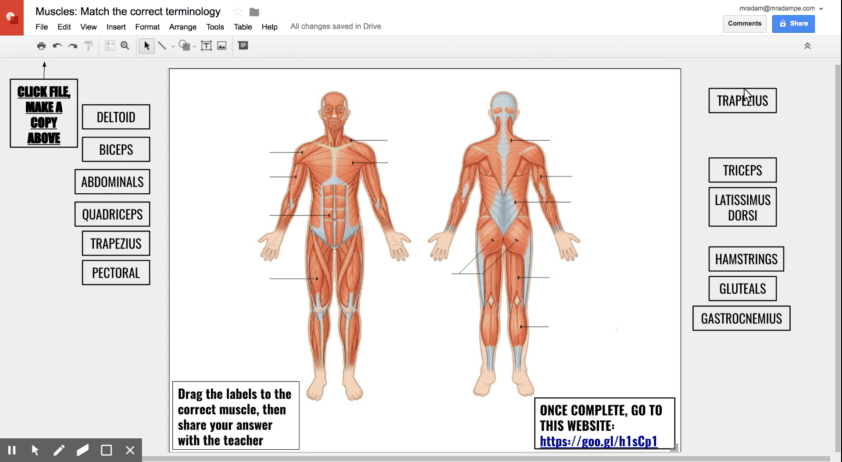
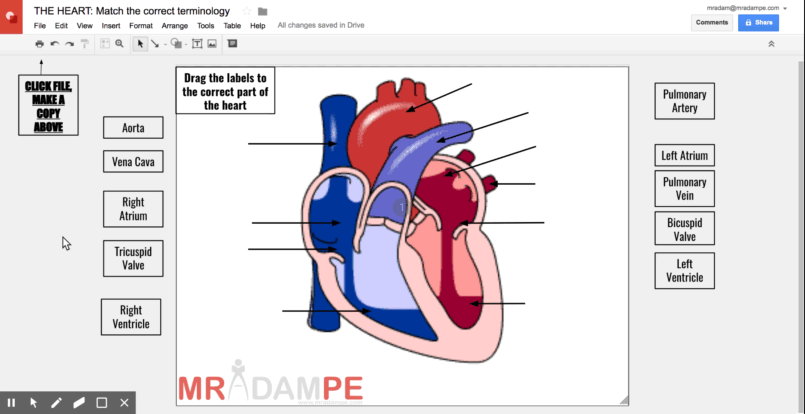
You can get your own example by clicking the link below:
Get all three pictures by clicking here -> CLICK HERE
Teachers and students could use Drawings to help to flip the classroom and explain the activity/strategy by incorporating a number of images and recording a screencast over the top using an app such as screencastify.
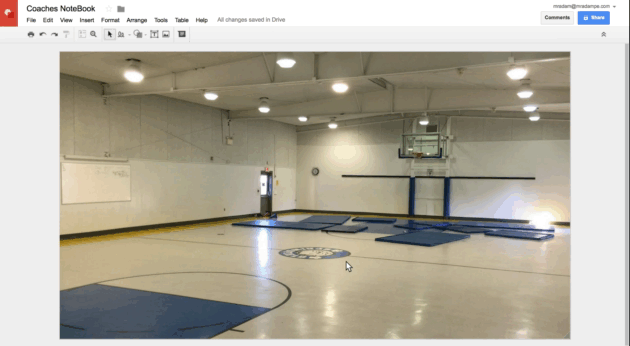
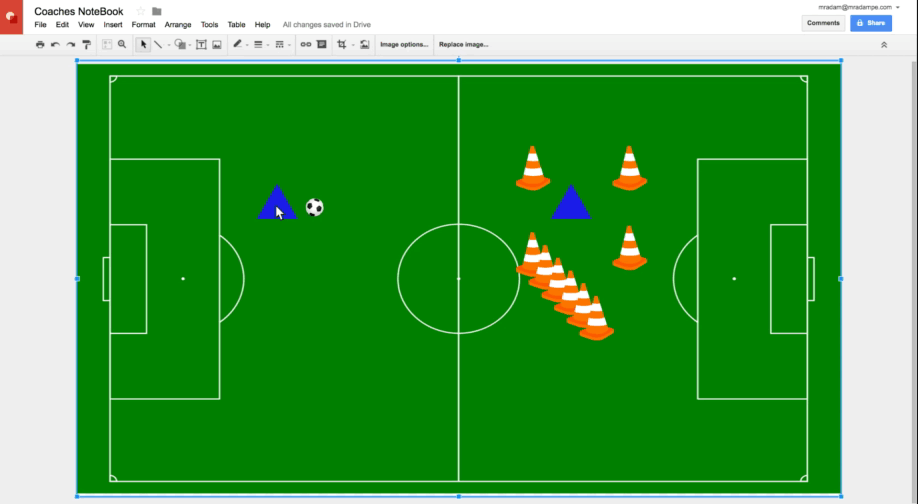
I was recently at a PE Teachmeet and @ladybridgeGPN was showing how he used @TedfordDanielle 2016 winning idea of using storyboards to answer longer GCSE questions. I thought it would be a great addition to this post if students could answer this digitally, @ladybridgeGPN sent over his idea and I adapted it so it could be completed in drawings.
You can take a copy here -> CLICK HERE
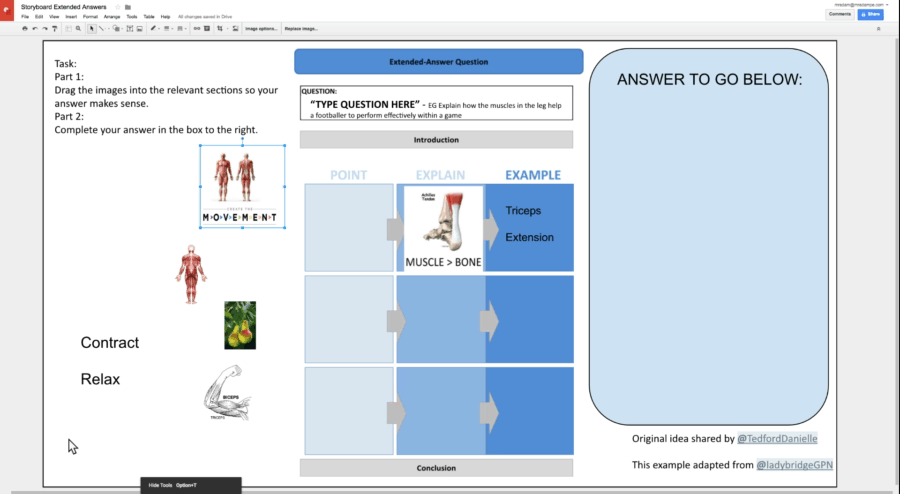
Finally, you could insert links into images so when you share the image, students are taken to a website or a learning resource, making the image more interactive. This can then be incorporated into your deparment Google Site.
Check it out here -> CLICK HERE





Love the example of labelling a GIF!
Be great to see what you come up with 😀
Thanks Aaron. Have you tried this ?