As physical educators we are surrounded by data. That can be school driven data, fitness test data, individual student data, or just plain old simple test data. So with the help of google forms  and google sheets we can collect lots of data on each and every learner. But as this data collects in a google sheet it can become quite a task to analyse it all and get it to stand out and make sense. You can however set up something called “Conditional Formatting’ that can help to highlight the data you need. This can be set up before you or your google form starts collecting your data, or after when you want to analyse it.
and google sheets we can collect lots of data on each and every learner. But as this data collects in a google sheet it can become quite a task to analyse it all and get it to stand out and make sense. You can however set up something called “Conditional Formatting’ that can help to highlight the data you need. This can be set up before you or your google form starts collecting your data, or after when you want to analyse it.
Now by formatting your data, you can quickly assess where there is problems, display progression, or simply make important data stand out of the sheet. I have put together some examples for you to be able to use and hopefully make your life easier when you have to display your data. Go through or make a copy of the sheet to see how I achieved the different methods. Hoover your mouse over the “more info” button on the sheet to help you out.
Click here for CHEAT SHEET to help you use different ways to publish your data.
NOTE: Open on your computer not your mobile as you loose some of the functionality 😀
Question:
How do you bring your data to life in your school/department?







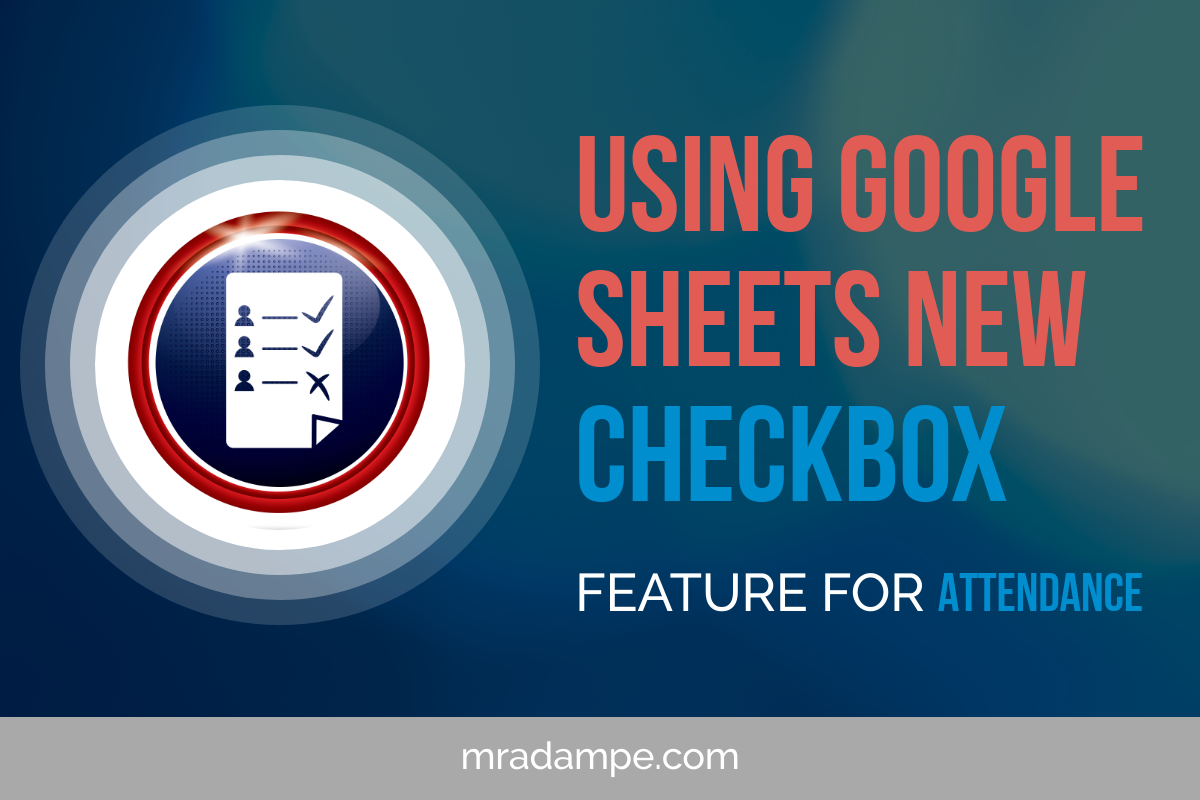





[…] Bringing Your Data To Life In Sheets […]