Improve your workflow in Google Apps
So after a great sporting weekend in which I flew over to the other side of the country and my teams achieved bronze and silver, I thought I would write another post while sitting at the airport. So next week I will be discussing with different schools in my district how they can incorporate technology into PhysEd. When they hear technology they think Ipads, smart devices etc. But thinking about it, why should it only be based on this. As a GAFE district we have a number of options that are available to us, and as busy educators they can certainly make their lives easier. I am going to discuss which google add ons I use the most to aid in my work flow.
Google Docs –
Goobric
When using this for some written assignments, it can really help your work flow by adding the rubric and the grade to the end of a piece of work. Along with comments as you go through when grading, this can be a great visual to see where points have been scored and lost.
Google Sheets –
Copydown
I use google forms ALOT, so when I am using formula this helps to copy the formula down once a google form has been submitted.
Autocrat
I use Autocrat in lots of ways and think it is a great tool to help to cut down your workload. For example I may have student athletes medical forms inputted by the parents on google forms, that automatically then gets merged to a template, then I have the information online and I also have a signed copy on my desk.
Here Nathan Horne shows a different way of using it
Google Forms –
Flubaroo
Flubaroo combines both google sheets and google forms to be able to give you a quick and easy way to administrate basic tests. Check out my recent blog post here:
http://mradampe.com/2015/03/17/using-flubaroo-in-physed-autograde/
Doc Appender
This is something I have used a lot this year and has really helped when collecting the data from students in terms of reflections. Check out the blog post here:
http://mradampe.com/2015/03/07/using-doc-appender-and-gforms-to-help-write-reflections-in-pe/
Choice eliminator
I have used choice eliminator for example when parents want to set a time at parent teacher conferences. You can set the form up and then it can keep track of which times are still available, ensuring a smooth PTC.
Form notifications
I have used this when I need to know google forms have been submitted, then I can act upon the information that has been inputted. This is a great help when a lot of information is coming in.
Form limiter
When setting a google form quiz using flubaroo it has been good to use this add on to switch off the google form at a certain time or date. This then enables you to have deadlines for the work to be finished.
What adds do you use?
How confident are you using add ons?
How does it improve your workflow?



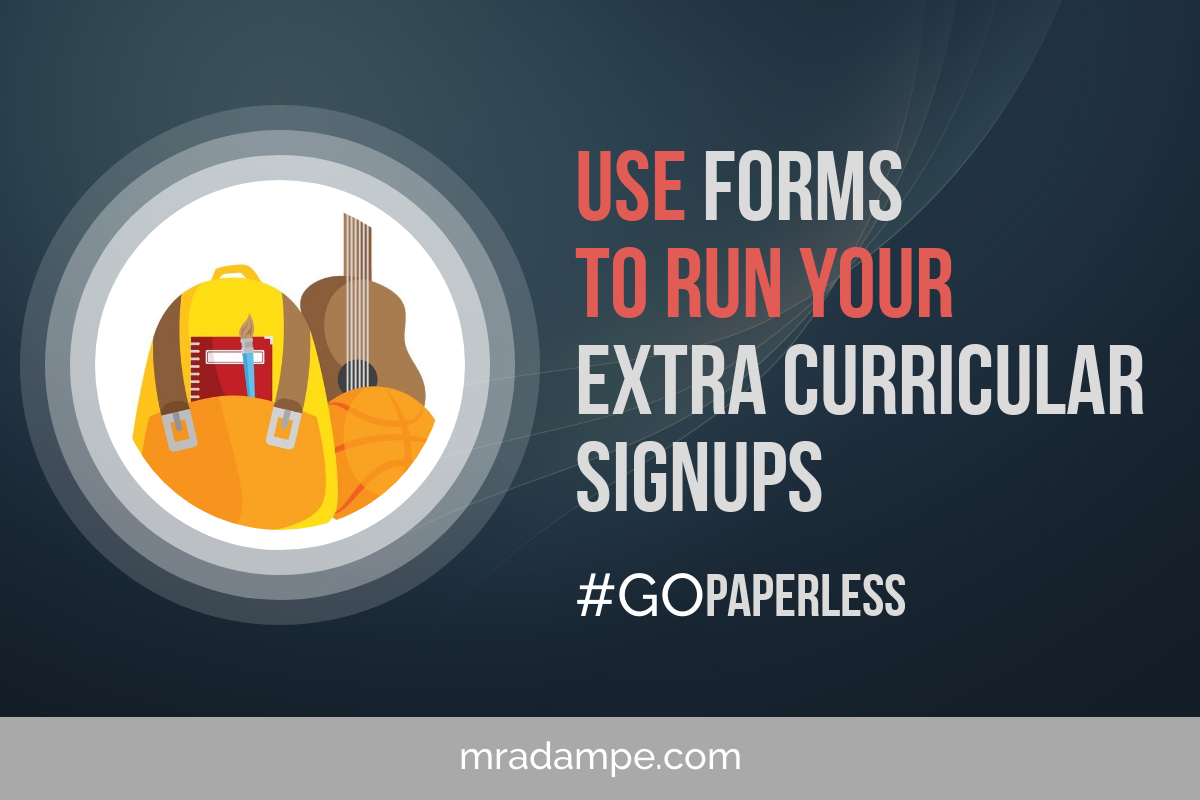


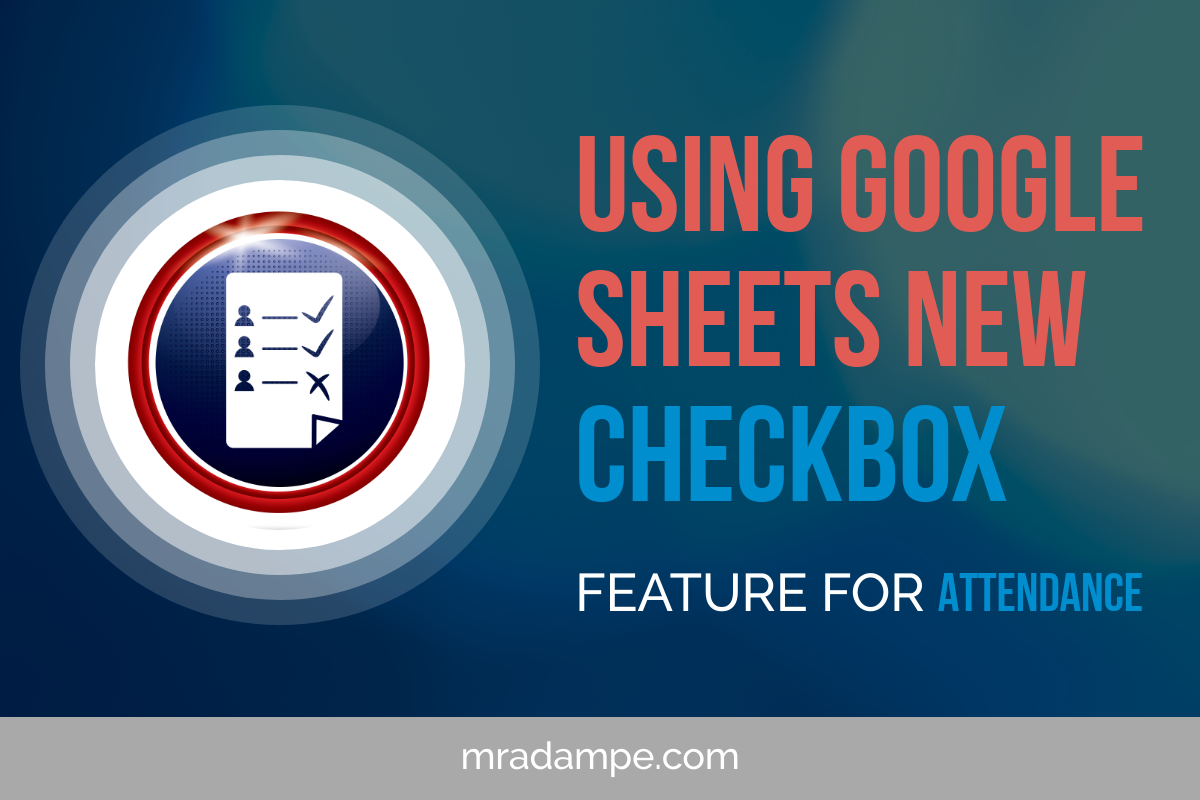




Great Post Adam! I need a crash course on vlook-up and copy down!!!
Anytime pal, anytime.
[…] Google Apps – Improve your workflow! […]