Google Keep is becoming one of my favourite tools! It can do almost everything and more. Not heard of Keep? Google Keep is basically all your notes in one place and connects to Google Drive. You can include notes, photos, voice and checklists. The app is really quick, simple and great for just making quick notes about literally anything. Here are some ways you could include it in your classroom:
A Revision Checklist
Use Google Keep As A Revision Checklist
By using the tick-boxes in Google Keep, students and teachers can use this features to show understanding with a topic.
Class Revision Task
Use @GoogleKeep as a Starter -> Invite Ss -> Repeat Reminder -> Ss get a notification as the lesson starts with a new question!
Use @GoogleKeep as a Starter -> Invite Ss -> Repeat Reminder -> Ss get a notification as the lesson starts with a new question! #UKEDCHAT pic.twitter.com/RTFvld4Ltc
— Adam Llevo (@MrAdamPE) December 23, 2017
Use as a starter task when students walk into the lesson so students get a notification on their phone with a new question.
Feedback
Insert Frequently Used Feedback When Grading An Assignment
Turn A Photo into a Typed Document
AMAZING...TURN A PHOTO INTO A TEXT DOCUMENT USING KEEP!
Take a photo of an old worksheet or printed text and let Google Keep Grab the image text.
What ways could you use Keep in your practice?
I look forward to reading the comments below





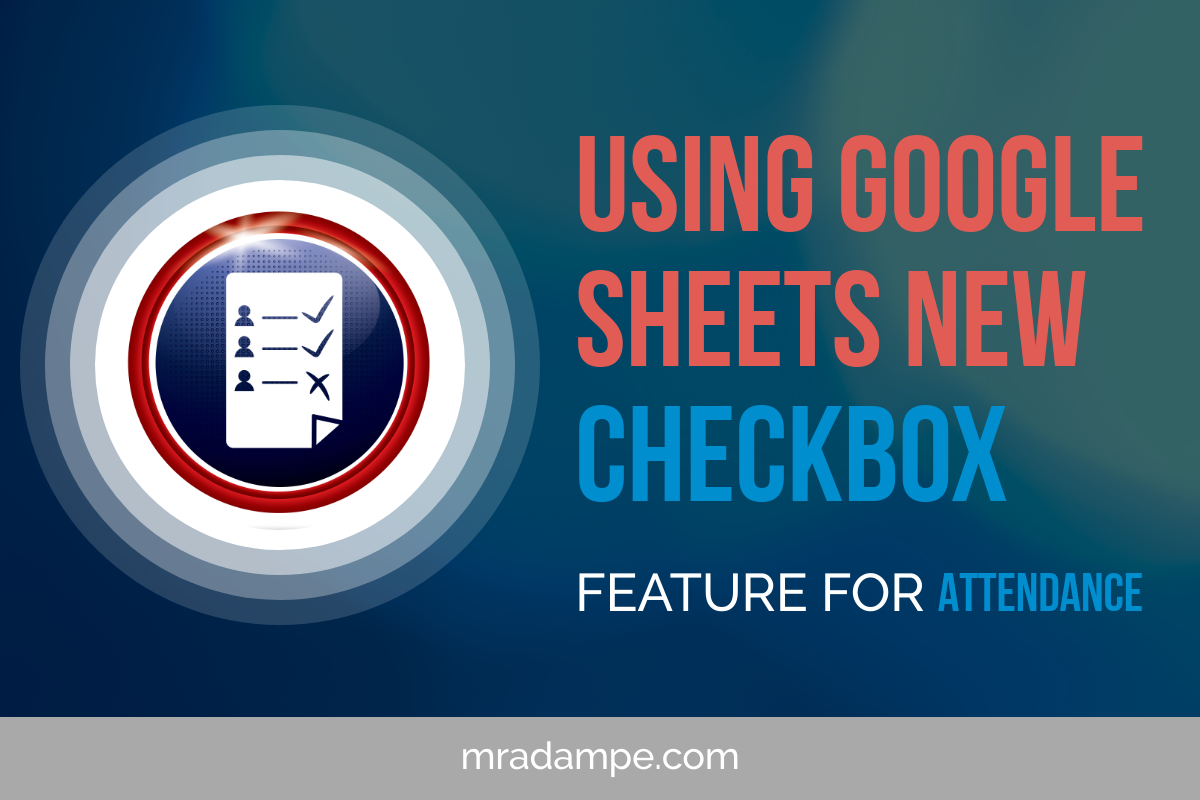
[…] Keep […]