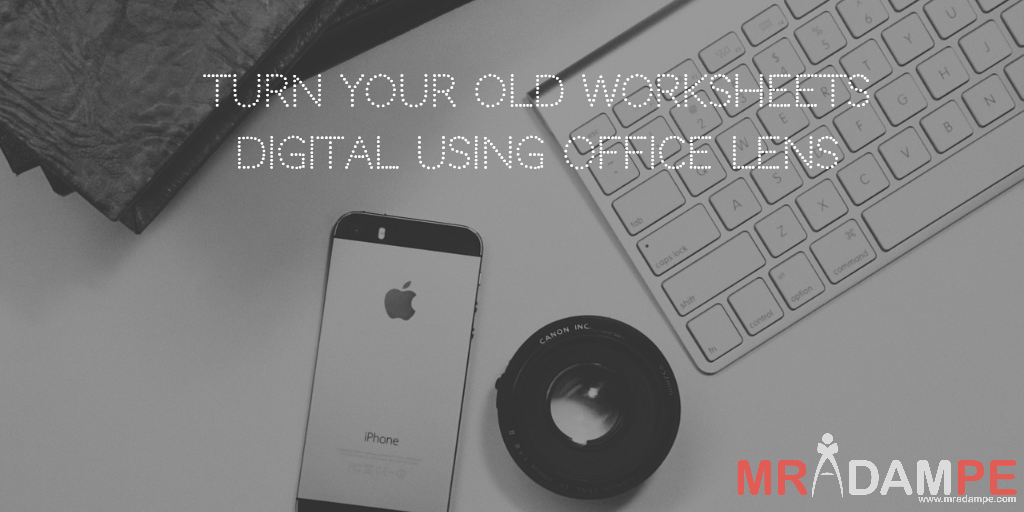In the past I have always used Google Forms to poll my students to find out answers to my questions. In the last few days Google Classroom has enabled this feature, which will save a lot of time. Watch the video below to find out how to do this.
[fusion_builder_container hundred_percent=”yes” overflow=”visible”][fusion_builder_row][fusion_builder_column type=”1_1″ background_position=”left top” background_color=”” border_size=”” border_color=”” border_style=”solid” spacing=”yes” background_image=”” background_repeat=”no-repeat” padding=”” margin_top=”0px” margin_bottom=”0px” class=”” id=”” animation_type=”” animation_speed=”0.3″ animation_direction=”left” hide_on_mobile=”no” center_content=”no” min_height=”none”]
This could be used as an exit ticket to check understanding, to vote on an aspect of your lesson, get feedback from the students, a host of ways this can be incorporated into your practice.[/fusion_builder_column][/fusion_builder_row][/fusion_builder_container]